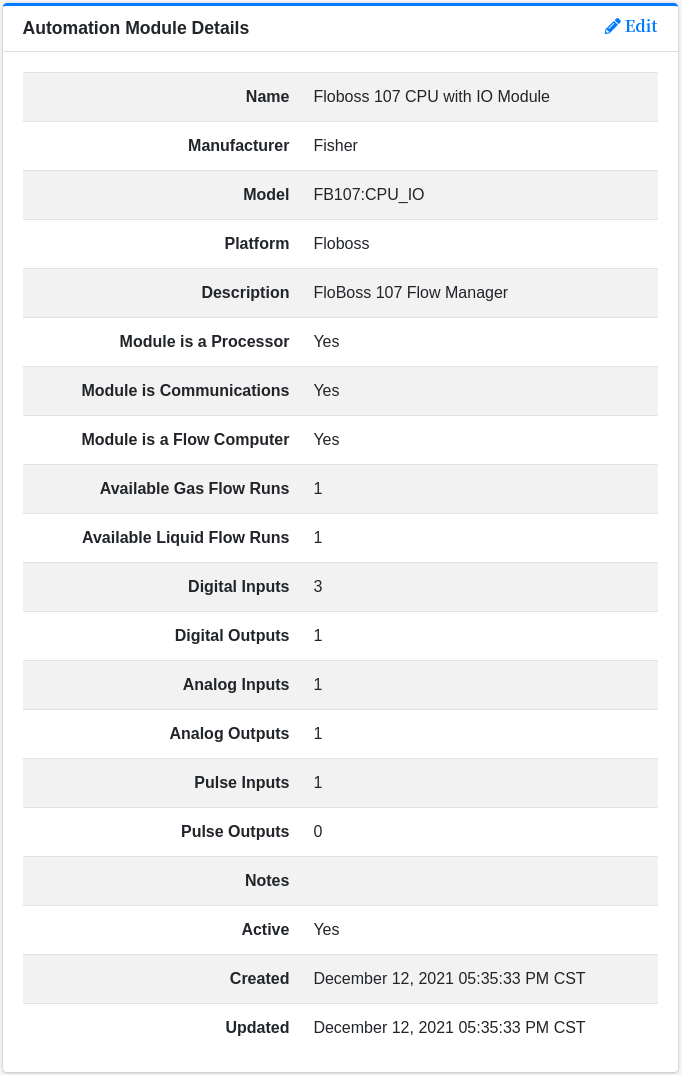Automation Module
The automation modules are a library of automation devices that can be created at a location. An Automation Module is any PLC/RTU/DCS or automation device that either has Input/Output functionality, communications, or processing functions.
Attributes
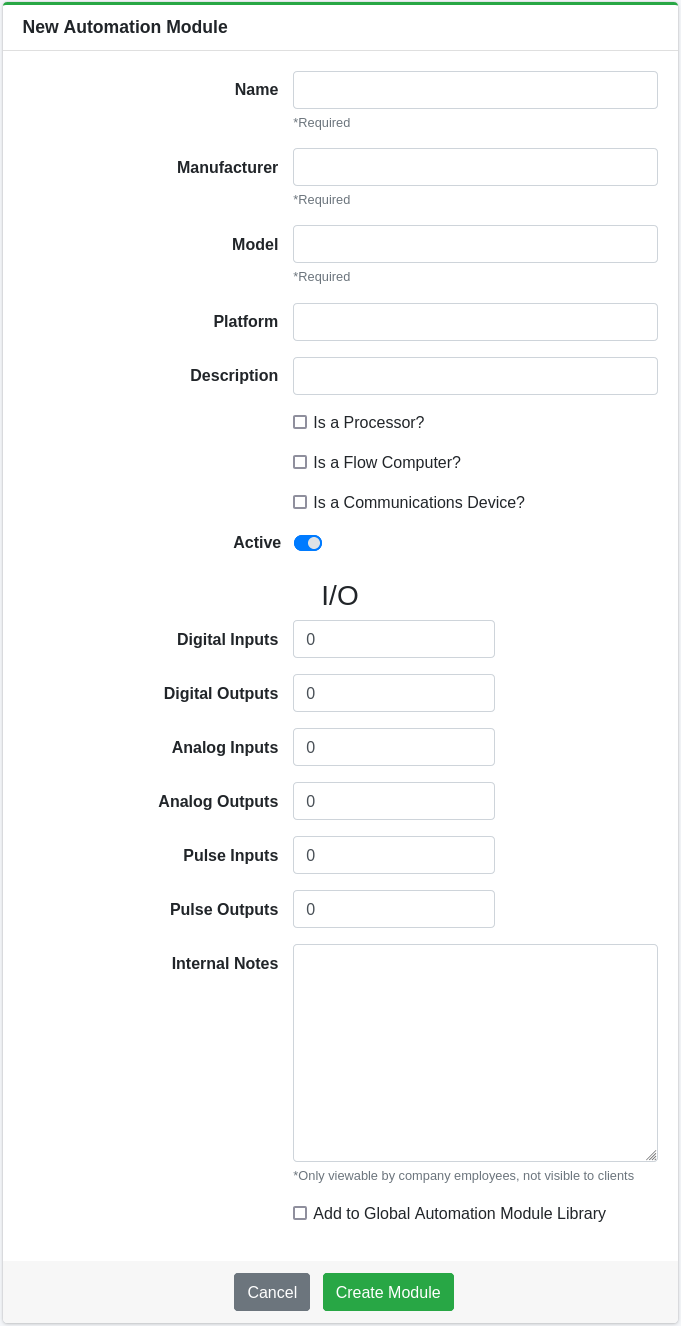
- Name - Name for the module.
- Manufacturer - Automation module manufacturer.
- Model - Automation module model.
- Platform - Automation module platform.
- Description - Automation module description.
- Is Processor - Automation module is a processor module.
- Is Flow Computer - Automation module is a flow computer module. If the module is a flow computer the number of gas flow runs and liquid flow runs will become visible.
- Is Communications - Automation module is a communications module. If the module is a communication module other automation modules can be associated to it.
- Gas Flow Runs - Number of gas flow runs the module supports.
- Liquid Flow Runs - Number of liquid flow runs the module supports.
- Active - The module is active. If inactive the module will be hidden from the list view.
- Digital Inputs - Number of digital inputs the automation module supports.
- Digital Outputs - Number of digital outputs the automation module supports.
- Analog Inputs - Number of analog inputs the automation module supports.
- Analog Outputs - Number of analog outputs the automation module supports.
- Pulse Inputs - Number of pulse inputs the automation module supports.
- Pulse Outputs - Number of pulse outputs the automation module supports.
- Internal Notes - Available for any notes related to the automation module. Notes are internal and not visible to Clients.
- Add to Global Automation Module Library If you believe that the module you are creating should belong to the global automation library please check this check box. Observatorie will review the module and add it to the Library if deemed appropriate.
If a device has configurable Input/Outputs only add one of the options to the IO counts. For example, if a module has 4 Digital IO points that can be configured as input or output, you may set the Digital Input count to 4 and the Digital Output count to 0. Each channel can be switched been Input/Output and Analog/Digital on the channel map edit view.
Employee Access
| Employee | List View | Detail View | Create New | Edit Existing | Delete | Accessible Modules |
|---|---|---|---|---|---|---|
| Administrator | Yes | Yes | Yes | Yes | Yes | All modules belonging to company |
| Head Office Manager | Yes | Yes | Yes | Yes | Yes | All active modules belonging to company |
| Head Office Administrator | Yes | Yes | Yes | Yes | Yes | All active modules belonging to company |
| Branch Office Manager | Yes | Yes | Yes | Yes | Yes | All active modules belonging to company |
| Branch Office Administrator | Yes | Yes | Yes | Yes | Yes | All active modules belonging to company |
| Employee | Yes | Yes | Yes | Yes | Yes | All active modules belonging to company |
Client Access (when service provider enabled)
| Client | List View | Detail View | Create New | Edit Existing | Delete | Accessible Modules |
|---|---|---|---|---|---|---|
| Customer Manager | No | Yes | No | No | No | All modules belonging to company |
| Customer Operator | No | Yes | No | No | No | All modules belonging to company |
| Area Manager | No | Yes | No | No | No | All modules belonging to company |
| Area Operator | No | Yes | No | No | No | All modules belonging to company |
| Location Manager | No | Yes | No | No | No | All modules belonging to company |
| Location Operator | No | Yes | No | No | No | All modules belonging to company |
Users with Administrator Access (Employee) are able to restore a removed automation module by checking the active checkbox on the edit screen.
Details