Causes (Shutdown Key Event Triggers)
A Cause is any event from an input signal (analog, digital, pulse or flow meter) that will trigger actions on output devices.
Attributes
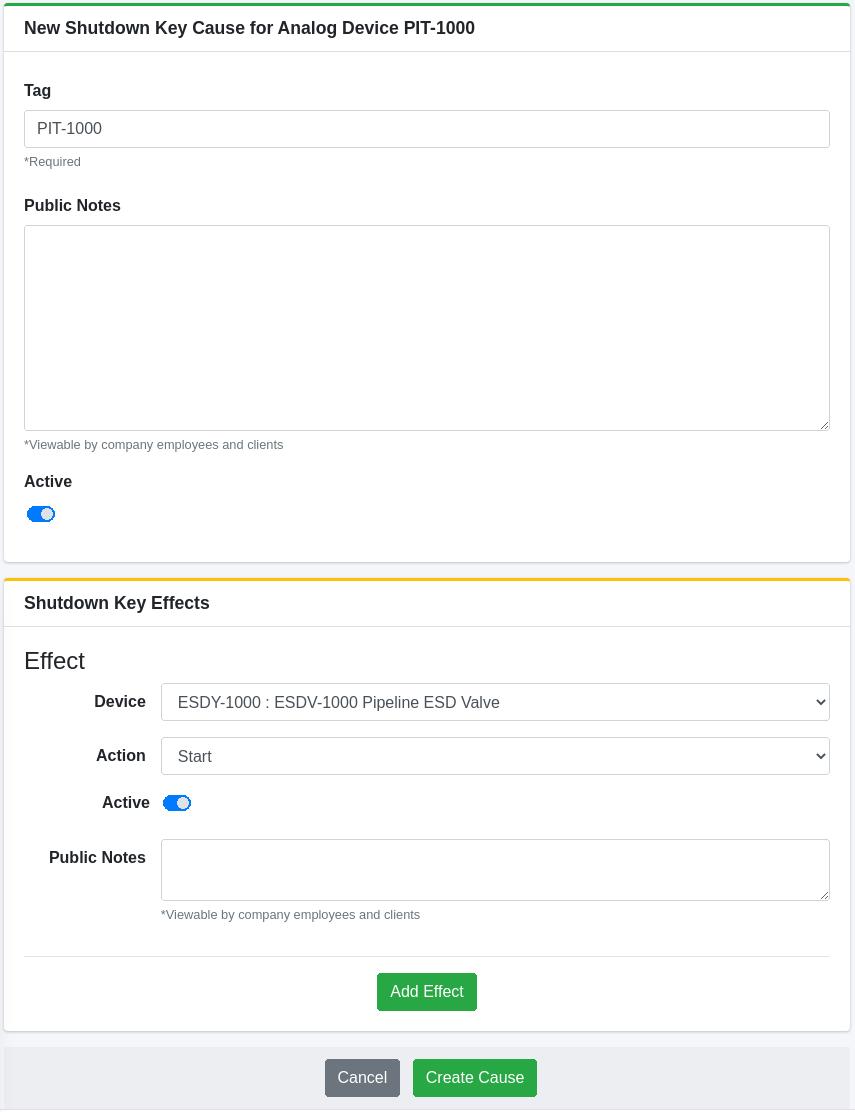
- Tag - Cause tag.
- Description - Cause description.
- Setpoint - Event trip setpoint. Digital Devices will disable this field as the trip setpoint will be inherited from the device.
- Bypass Class - The class of the event trigger
- Class 'A' - Immediate Shutdown - Event is triggered immediately without delay.
- Class 'B' - Time Delayed Shutdown - Event is triggered after a time delay.
- Class 'C' - Active on Cleared Shutdown - Event is triggered only after the event is cleared.
- Delay - Only available if bypass class is 'B'. The time delay before the event is triggered.
- Latched - The event/alarm is latched, requiring a reset before clearing.
- Local Annunciation - The event/alarm is annunciated locally.
- Remote Annunciation - The event/alarm is annunciated remotely.
- Notes - Notes regarding the device.
- Active - The cause is active. If inactive the cause will be moved to the bottom of the list view and high-lighted in red. Inactive causes can also be deleted and will not be displayed on cause and effect diagrams. Setting a Cause inactive will also change all associated effects to inactive.
If the cause tag matches the device tag the event is considered 'inline' which means the actions occur on the device itself. In this situation the available attributes are limited to only those that apply to an inline event. Changing the tag will display all attributes.
Effect Attributes
The Cause view also provides a panel for adding actions/effects that the cause triggers.
- Device - device the action/effect applies to.
- Action - action the cause will trigger.
- Notes - notes regarding the action/effect.
- Active - The effect is active. If inactive the effect will be moved to the bottom of the list view and high-lighted in red. Inactive effects can also be deleted and will not be displayed on cause and effect diagrams.
Employee Access
| Employee | List View | Detail View | Create New | Edit Existing | Delete | Accessible Causes |
|---|---|---|---|---|---|---|
| Administrator | Yes | Yes | Yes | Yes | Yes | All reports belonging to company |
| Head Office Manager | Yes | Yes | Yes | Yes | Yes | All causes belonging to company |
| Head Office Administrator | Yes | Yes | Yes | Yes | Yes | All causes belonging to company |
| Branch Office Manager | Yes | Yes | Yes | Yes | Yes | All causes belonging to branch user is associated with |
| Branch Office Administrator | Yes | Yes | Yes | Yes | Yes | All causes belonging to branch user is associated with |
| Employee | Yes | Yes | Yes | Yes | Yes | All causes belonging to branch user is associated with |
Client Access (when service provider enabled)
| Client | List View | Detail View | Create New | Edit Existing | Delete | Accessible Causes |
|---|---|---|---|---|---|---|
| Customer Manager | Yes | Yes | No | No | No | All causes belonging to customer |
| Customer Operator | Yes | Yes | No | No | No | All causes belonging to customer |
| Area Manager | Yes | Yes | No | No | No | All causes belonging to customer in the users permitted areas |
| Area Operator | Yes | Yes | No | No | No | All causes belonging to customer in the users permitted areas |
| Location Manager | Yes | Yes | No | No | No | All causes belonging to customer in the users permitted locations |
| Location Operator | Yes | Yes | No | No | No | All causes belonging to customer in the users permitted locations |
Details
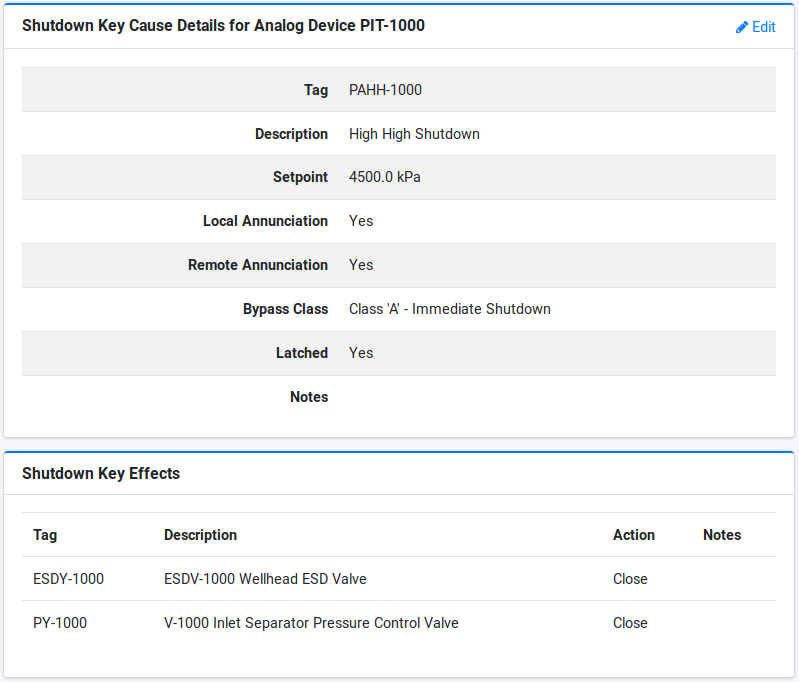
In addition to viewing the details of the cause the view also displays the Shutdown Key effects that belong to the cause.
Delete
Causes can only be deleted once the cause is set to inactive. This allows causes to be temporarily hidden without permanent deletion. Deleting a cause will also remove all effects associated with the cause.