Multi-Variable Device
A Multi-Variable Devices is a single device that generates multiple variables. For Example:
- a flow meter that may provides flow rate and a pressure signal
- a level transmitter that provides both level and interface signals
A Multi-Variable Device may also be integrated into an Automation Device. For Example:
- a flow meter that has integrated sensors for pressure and temperature
Attributes
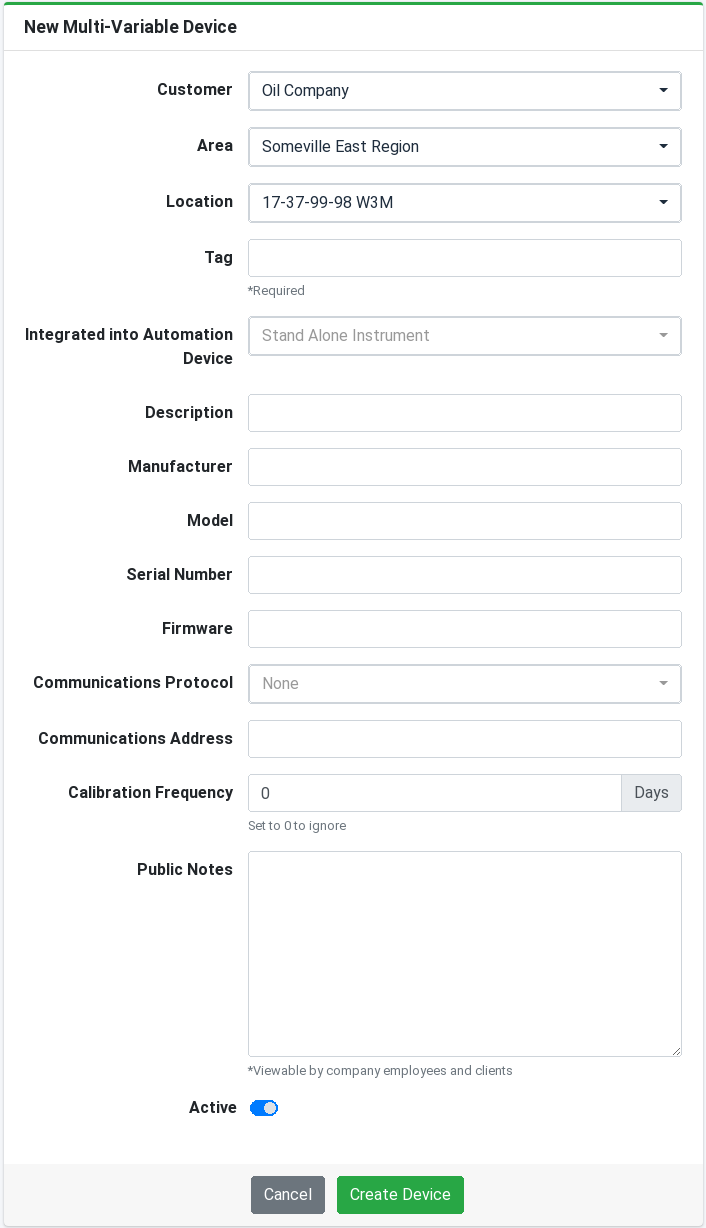
- Location - The location to which the multi-variable device is associated.
- Tag - Multi-variable device tag.
- Integrated into Automation Device - The automation device the multivariable is integrated into, if required.
- Description - Multi-variable device description.
- Manufacturer - Multi-variable device manufacturer.
- Model - Multi-variable device model.
- Serial Number - Multi-variable device serial number.
- Firmware - Multi-variable device firmware version.
- Communication Protocol - Communication protocol used.
- Communication Address - Communications address.
- Calibration Frequency - Set the number of days between calibrations of the devices Analog/Digital signals. (Leave as '0' to ignore.)
- Public Notes - Available for any notes related to the device. Notes are public and visible to all Employees and Clients.
- Active - The device is active. If inactive the device will be moved to the bottom of the list view and high-lighted in red. Inactive devices can also be deleted.
If editing the Multi-Variable Device you will also be required to enter a comment for the audit log.
Employee Access
| Employee | List View | Detail View | Create New | Edit Existing | Delete | Accessible Devices |
|---|---|---|---|---|---|---|
| Administrator | Yes | Yes | Yes | Yes | Yes | All devices belonging to company |
| Head Office Manager | Yes | Yes | Yes | Yes | Yes | All devices belonging to company |
| Head Office Administrator | Yes | Yes | Yes | Yes | Yes | All devices belonging to company |
| Branch Office Manager | Yes | Yes | Yes | Yes | Yes | All devices belonging to branch user is associated with |
| Branch Office Administrator | Yes | Yes | Yes | Yes | Yes | All devices belonging to branch user is associated with |
| Employee | Yes | Yes | Yes | Yes | No | All devices belonging to branch user is associated with |
Multivariable Devices cannot be destroyed by standard employees. Since removing the device will permanently destroy the device, all associated data calibration including analog signals, digital signals, pulse signals, calibration reports, causes, etc. the destroy action requires a higher access level. An employee can set the device to inactive which will remove it from Client views but retain its data.
Client Access (when service provider enabled)
| Client | List View | Detail View | Create New | Edit Existing | Delete | Accessible Devices |
|---|---|---|---|---|---|---|
| Customer Manager | Yes | Yes | No | No | No | All active devices belonging to customer |
| Customer Operator | Yes | Yes | No | No | No | All active devices belonging to customer |
| Area Manager | Yes | Yes | No | No | No | All active devices belonging to locations of users permitted areas |
| Area Operator | Yes | Yes | No | No | No | All active devices belonging to locations of users permitted areas |
| Location Manager | Yes | Yes | No | No | No | All active devices belonging to locations of users permitted locations |
| Location Operator | Yes | Yes | No | No | No | All active devices belonging to locations of users permitted locations |
List Views
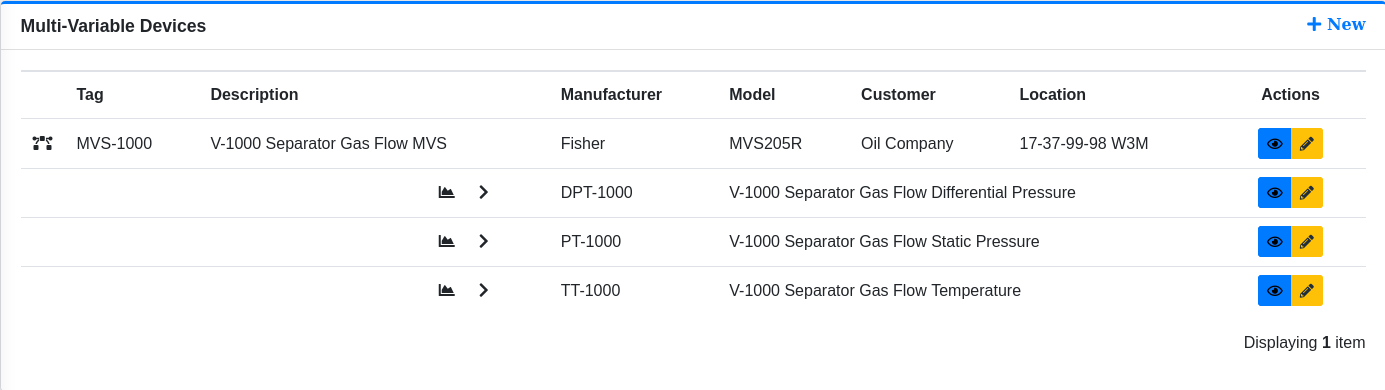
The Multi-Variable Device list views are available in two places.
- Sidebar - Select Assets > Multi-Variable Devices from the sidebar to display a list of all multi-variable devices.
- Location View - Select Multi-Variable Devices from the menu when viewing a location to display a list of all multi-variable devices associated with the location.
The lists are sorted by tag. Any de-activated devices are displayed at the end of the list and are highlighted RED to indicate the disabled status.
Details
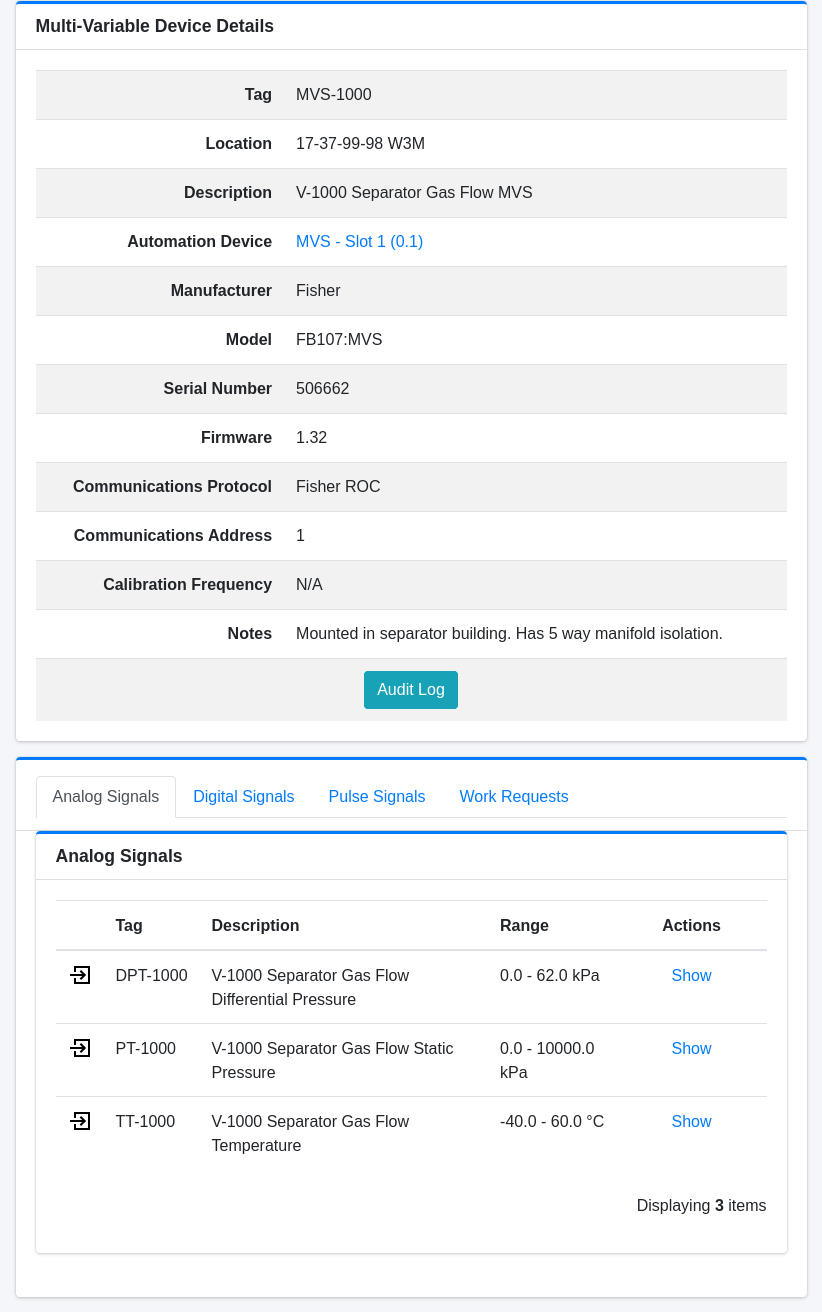
In addition to viewing the details of the device the view also displays the Calibration Reports, and any Analog, Digital or Pulse signals that belong to the device.
The Multivariable Devices also have an Audit Log that is accessible on the detail view. The audit log displays the historical changes made to the device.
New signals for the multi-variable device can also be created from this view which will populate the location and belongs to device fields automatically.
Delete
Multi-Variable Devices can only be deleted once the device is set to inactive. This allows devices to be temporarily hidden without permanent deletion. Deleting a device will also remove all analog, digital and pulse signals associated with the device