Observatorie allows for emailing directly from the application for the following:
- Purchase Orders
- Quotes
- Work Tickets
- Hazard Assessments
- Calibration Report
- Calibration Report Analogs
- Calibration Report Digitals
- Calibration Report Flow Meters
When viewing any of the above a records there will be a button group in the top right corner.
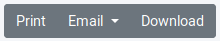
When email is clicked an option list will appear. The options list includes quick links to send an email to the current user, and to other priority contacts. (For example the work ticket view will include a link to send to the client on the work ticket.)
Selecting the 'Customize Email' option will display a email configuration view.
Attributes
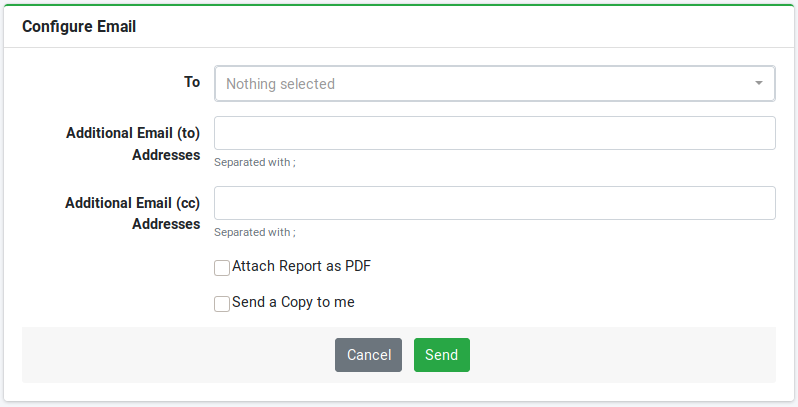
- To - Lists email addresses in the system that are associated with the Client/Customer or Company. Options are in a select box allowing for both search and multiple name selection.
- Additional Email (to) Addresses - Any email to addresses that are not in the system separated with a semi-colon (;).
- Additional Email (cc) Addresses - Any email cc addresses that are not in the system separated with a semi-colon (;).
- Attach Report as PDF - Will include a PDF copy of the report as an email attachment.
- Send a Copy to me - Will send a copy of the email to the current user as a bcc.