Location
A Location is any type of facility that has assets.
Attributes
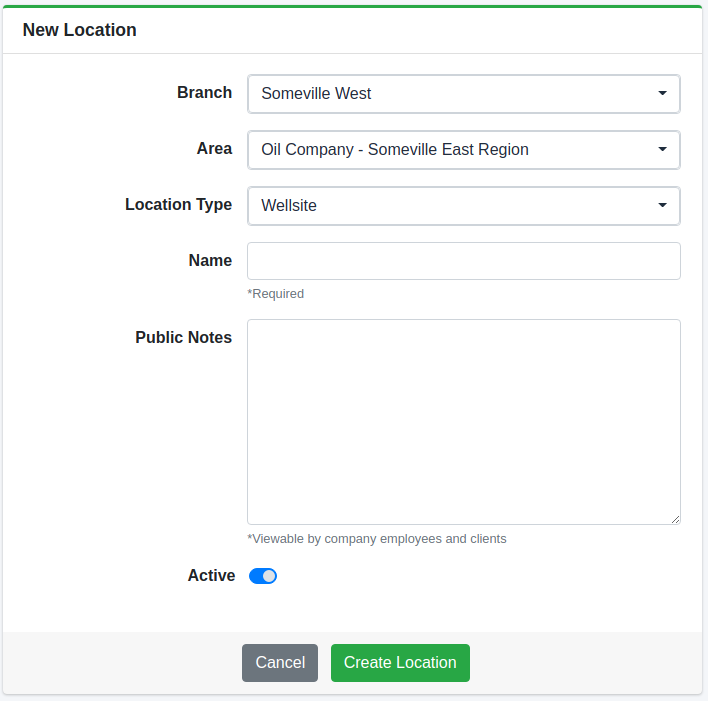
- Area - The name of the area to which the location is attributed.
- Branch - The name of the branch to which the location is attributed (Ticketing access only, when using assets only the location is attributed to the branch automatically through the area).
- Location Type - The type of location.
- Name - The name of the location.
- Public Notes - Available for any notes related to the location. Notes are public and visible to all Employees and Clients.
- Active - The location is active. If inactive the location will be hidden from the list view.
Employee Access
| Employee | List View | Detail View | Create New | Edit Existing | Delete | Accessible Locations |
|---|---|---|---|---|---|---|
| Administrator | Yes | Yes | Yes | Yes | Yes | All locations belonging to company |
| Head Office Manager | Yes | Yes | Yes | Yes | Yes | All locations belonging to company |
| Head Office Administrator | Yes | Yes | Yes | Yes | Yes | All locations belonging to company |
| Branch Office Manager | Yes | Yes | Yes | Yes | Yes | All locations belonging to branch user is associated with |
| Branch Office Administrator | Yes | Yes | Yes | Yes | Yes | All locations belonging to branch user is associated with |
| Employee | Yes | Yes | Yes | Yes | No | All locations belonging to branch user is associated with |
Locations cannot be destroyed by standard employees. Since removing the panel will permanently destroy the location, all associated data including automation devices, multi-variable devices, etc. the destroy action requires a higher access level. An employee can set the location to inactive which will remove it from Client views but retain its data.
Client Access (when service provider enabled)
| Client | List View | Detail View | Create New | Edit Existing | Delete | Accessible Locations |
|---|---|---|---|---|---|---|
| Customer Manager | Yes | Yes | No | No | No | All active locations belonging to customer |
| Customer Operator | Yes | Yes | No | No | No | All active locations belonging to customer |
| Area Manager | Yes | Yes | No | No | No | All active locations belonging to areas the user is permitted to access |
| Area Operator | Yes | Yes | No | No | No | All active locations belonging to areas the user is permitted to access |
| Location Manager | Yes | Yes | No | No | No | All active locations the user is permitted to access |
| Location Operator | Yes | Yes | No | No | No | All active locations the user is permitted to access |
Details
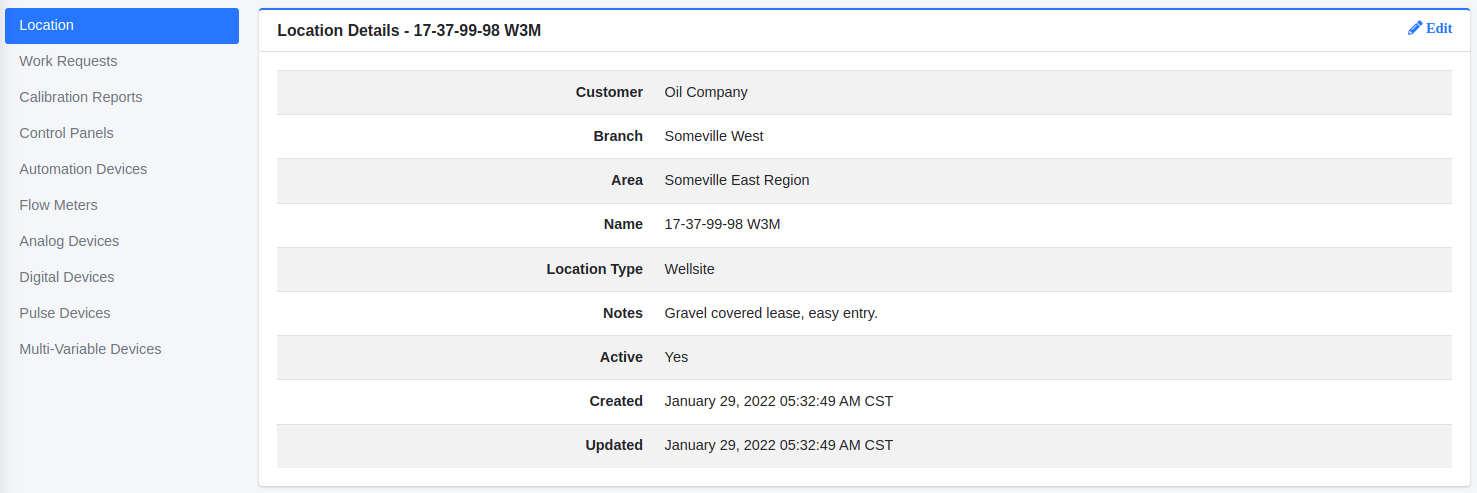
In addition to viewing the details of the location the view also displays the Calibration Reports, Control Panels, Automation Devices, Analog Devices, Digital Devices, Pulse Devices, Multi-Variable Devices and Flow Meters that belong to the location. New assets for the location can also be created from this view which will populate the location field automatically.
Delete
Locations can only be deleted once the location is set to inactive. This allows locations to be temporarily hidden without permanent deletion. Deleting a location will also remove all devices associated with the location.