Inventory
Inventory is a listing of items in the inventory apparent to Observatoie. Items are added to the inventory through Purchase Orders (when received) and removed from inventory through Work Tickets (when invoiced).
Attributes
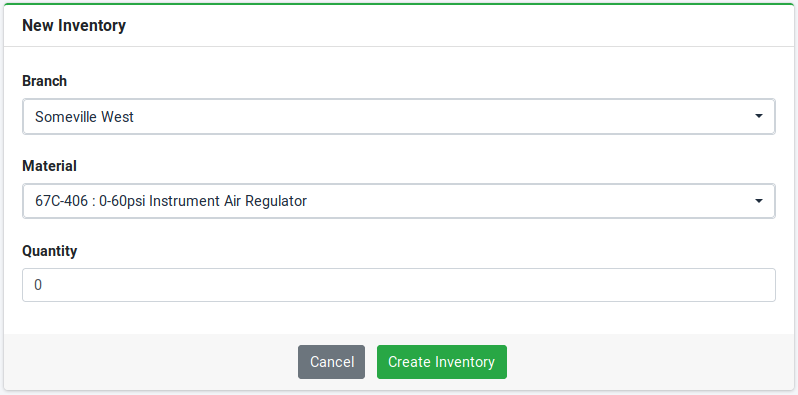
- Branch - Branch to which the inventory belongs.
- Material - Material that is being recorded.
- Quantity - Quantity of the material.
Employee Access
| Employee | List View | Detail View | Create New | Edit Existing | Delete | Accessible Inventory |
|---|---|---|---|---|---|---|
| Administrator | Yes | Yes | Yes | Yes | Yes | All inventory belonging to company |
| Head Office Manager | Yes | Yes | Yes | Yes | Yes | All inventory belonging to company |
| Head Office Administrator | Yes | Yes | Yes | Yes | Yes | All inventory belonging to company |
| Branch Office Manager | Yes | Yes | Yes | Yes | Yes | All inventory belonging to users assigned branch |
| Branch Office Administrator | Yes | Yes | Yes | Yes | Yes | All inventory belonging to users assigned branch |
| Employee | No | Yes | No | No | No | All inventory belonging to users assigned branch |
Standard Employees can view the inventory. Employees with 'Parts' trade can create, edit, and delete inventory records.
Client Access
| Client | List View | Detail View | Create New | Edit Existing | Delete | Accessible Inventory |
|---|---|---|---|---|---|---|
| Customer Manager | No | No | No | No | No | None |
| Customer Operator | No | No | No | No | No | None |
| Area Manager | No | No | No | No | No | None |
| Area Operator | No | No | No | No | No | None |
| Location Manager | No | No | No | No | No | None |
| Location Operator | No | No | No | No | No | None |
List Views
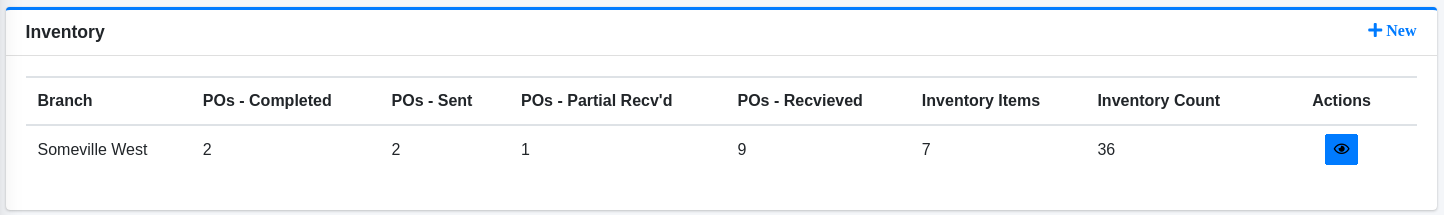
The Inventory list views is available from the sidebar.
- Sidebar - Select Assets > Automation Devices from the sidebar to display a list of all devices.
The lists are sorted by branch and display the inventory counts. Clicking on the show link will display the inventory for the branch.
Details
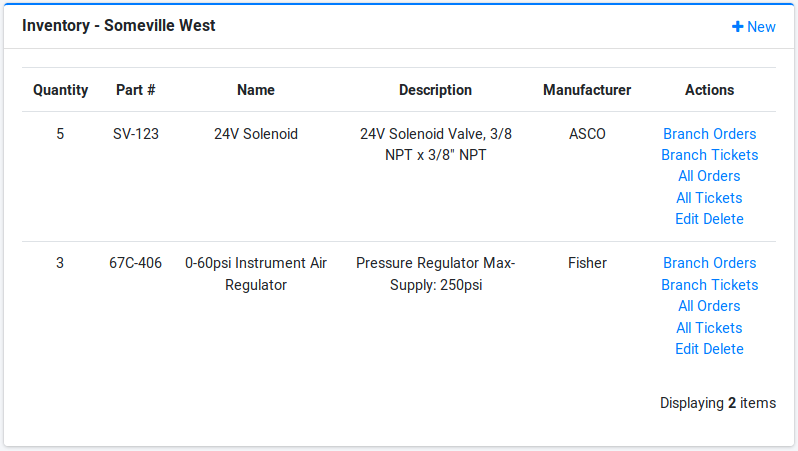
The show view displays on overview of the branch inventory. A user can also view all Purchase Orders or Work Tickets with the item using the links.