Pay Schedule
A Pay Schedule is a re-occuring interval in which to group work tickets for payroll.
Attributes
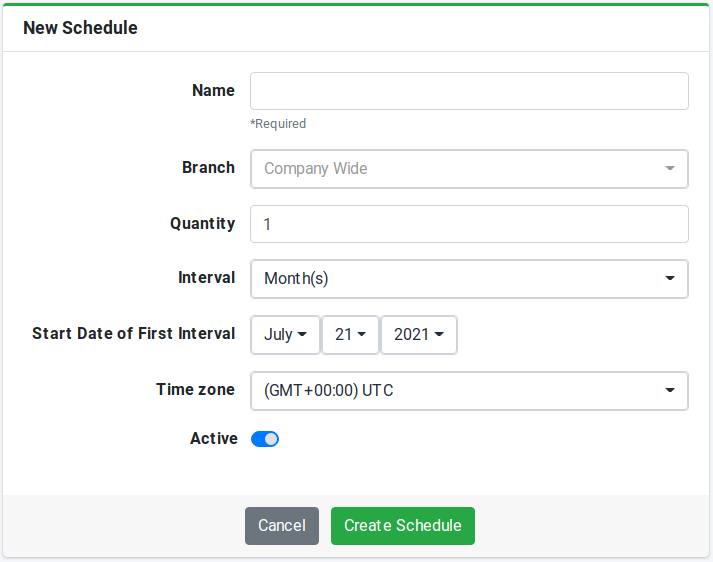
- Name - Pay schedule name.
- Branch - The branch to which the pay schedule belongs or if company wide.
- Quantity - Interval quantity.
- Interval - The interval to which the quantity applies.
- Time Zone - The time zone of the schedule.
- Start of First Interval - The start date of the first interval.
- Time Zone - The pay schedule time zone. All pay schedules end at midnight (00:00) of the day specified in this time zone.
- Active - The pay schedule is active. If inactive the schedule will be hidden from the list view.
Employee Access
| Employee | List View | Detail View | Create New | Edit Existing | Delete | Accessible Pay Schedules |
|---|---|---|---|---|---|---|
| Administrator | Yes | Yes | Yes | Yes | Yes | All schedules belonging to company |
| Head Office Manager | Yes | Yes | Yes | Yes | Yes | All active schedules belonging to company |
| Head Office Administrator | Yes | Yes | Yes | Yes | Yes | All active schedules belonging to company |
| Branch Office Manager | Yes | Yes | Yes | Yes | Yes | All active schedules belonging to users assigned branch |
| Branch Office Administrator | Yes | Yes | Yes | Yes | Yes | All active schedules belonging to users assigned branch |
| Employee | No | No | No | No | No | All active schedules belonging to users assigned branch |
Client Access
| Client | List View | Detail View | Create New | Edit Existing | Delete | Accessible Pay Schedules |
|---|---|---|---|---|---|---|
| Customer Manager | No | No | No | No | No | None |
| Customer Operator | No | No | No | No | No | None |
| Area Manager | No | No | No | No | No | None |
| Area Operator | No | No | No | No | No | None |
| Location Manager | No | No | No | No | No | None |
| Location Operator | No | No | No | No | No | None |
Details
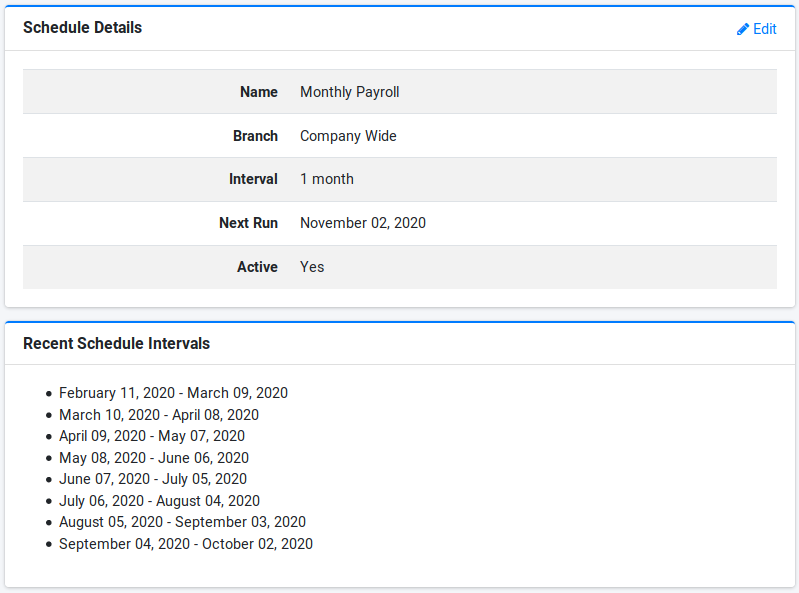
The pay schedule detail view display information of the schedule and provides a listing of recent schedule periods.