Calibration Report
A Calibration Report is a report in which analog and digital signal calibrations are captured and presented.
Calibration Reports are automatically numbered based on the document format specified in the company settings.
Attributes
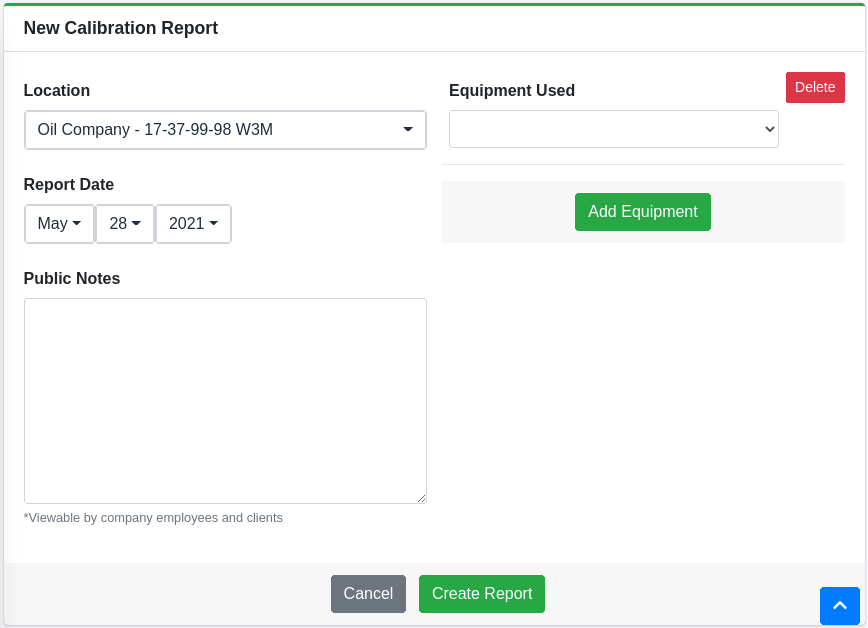
- Location - Location to which the calibration report belongs.
- Report Date - Calibration report date.
- Public Notes - Available for any notes related to the report. Notes are public and visible to all Employees and Clients.
- Complete - Mark the report as complete which will make it visible to Clients as well as prevent editing and deleting. A manager may re-open the Calibration Report by clicking the button at the top of the view to permit editing and deletion.
Calibration Equipment can also be added to the report by clicking the Add Equipment button. Doing so will display a list of test equipment that can be added to the report. Additional equipment can be added by clicking the Add Equipment button.
- Equipment Used - Select any 'Test Equipment' to attach to the report. Additional equipment can be added by clicking the 'Add Equipment' button.
Employee Access
| Employee | List View | Detail View | Create New | Edit Existing | Delete | Accessible Reports |
|---|---|---|---|---|---|---|
| Administrator | Yes | Yes | Yes | Yes | Yes | All reports belonging to company |
| Head Office Manager | Yes | Yes | Yes | Yes | Yes | All reports belonging to company |
| Head Office Administrator | Yes | Yes | Yes | Yes | Yes | All reports belonging to company |
| Branch Office Manager | Yes | Yes | Yes | Yes | Yes | All reports belonging to branch user is associated with |
| Branch Office Administrator | Yes | Yes | Yes | Yes | Yes | All reports belonging to branch user is associated with |
| Employee | Yes | Yes | Yes | Yes | Yes | All reports belonging to branch user is associated with |
Client Access (when service provider enabled)
| Client | List View | Detail View | Create New | Edit Existing | Delete | Accessible Reports |
|---|---|---|---|---|---|---|
| Customer Manager | Yes | Yes | No | No | No | All reports marked as complete belonging to customer |
| Customer Operator | Yes | Yes | No | No | No | All reports marked as complete belonging to customer |
| Area Manager | Yes | Yes | No | No | No | All reports marked as complete belonging to locations of users permitted areas |
| Area Operator | Yes | Yes | No | No | No | All reports marked as complete belonging to locations of users permitted areas |
| Location Manager | Yes | Yes | No | No | No | All reports marked as complete belonging to locations of users permitted locations |
| Location Operator | Yes | Yes | No | No | No | All reports marked as complete belonging to locations of users permitted locations |
List Views
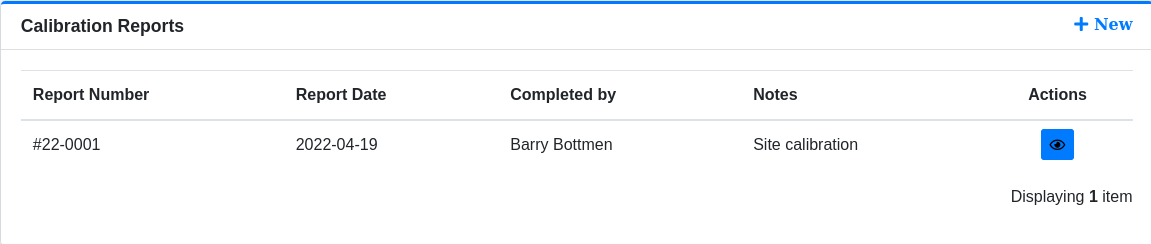
The Calibration Report list views are available in two places.
- Sidebar - Select Assets > Calibration Reports from the sidebar to display a list of all calibration reports.
- Location View - Select Calibration Reports from the menu when viewing a location to display a list of all calibration reports associated with the location.
The lists are sorted by calibration report number.
Details
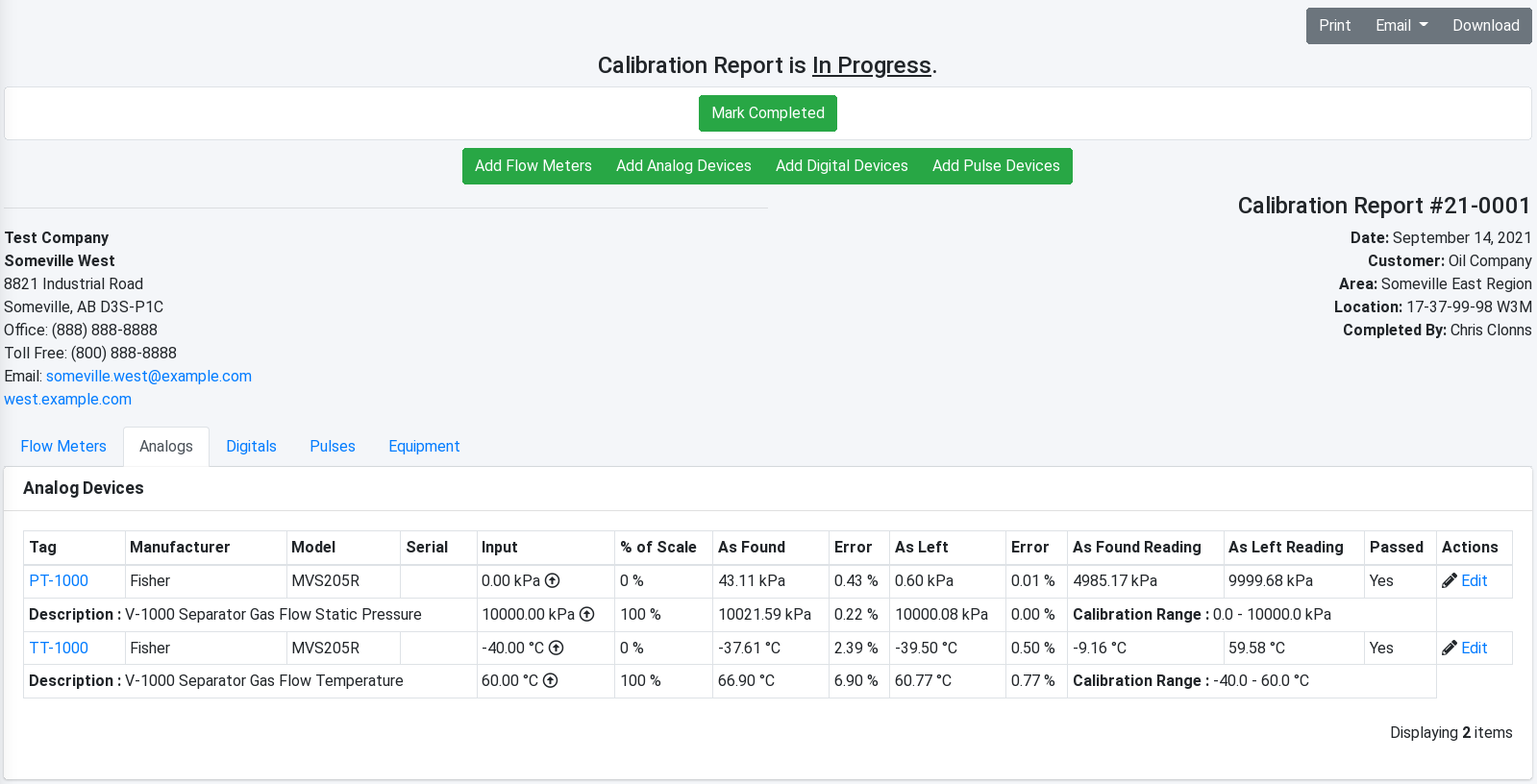
The Calibration Report detail view displays a compact view of the devices on the report. The view also allows a user to print, email or download a pdf of the calibration report.
At the top of the view buttons allow for the addition of Analog Devices, Digital Devices and Flow Meters to the Calibration Report.
For details on adding devices to the report view visit