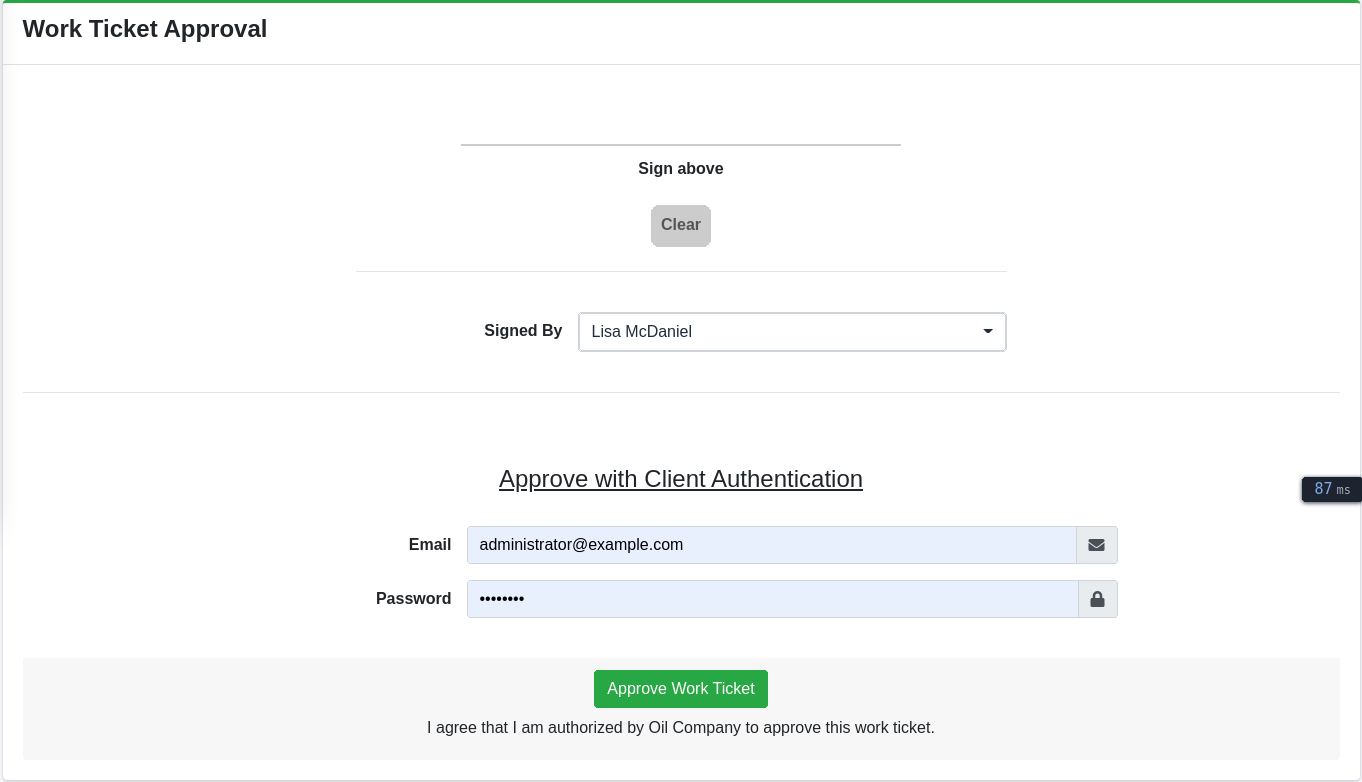Work Ticket
A Work Ticket is a record of performed work containing labour charges, material charges and equipment charges.
Work Tickets are automatically numbered based on the document format specified in the company settings.
Attributes
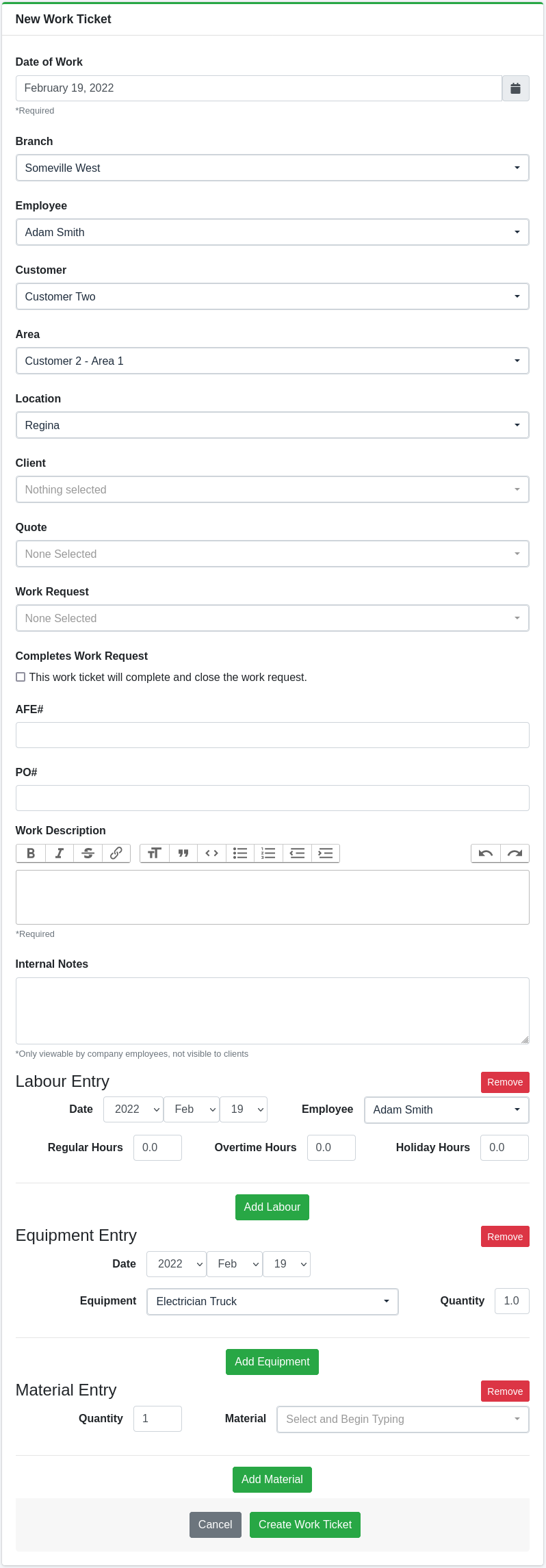
- Date of Work - Work Ticket date.
- Branch - Company branch worked performed out of.
- Employee - Employee who completed the work ticket.
- Customer - Customer who the work was performed for.
- Area - Area where the work was performed.
- Location - Location where the work was performed.
- Client - Customer client who the work was performed for.
- Quote - Attached a quote if necessary.
- AFE# - Customer AFE number if necessary.
- PO# - Customer purchase order number if necessary.
- Work Request - If the work ticket is associated with a work request, select the work request here.
- Completes Work Request - If the work ticket completes the work request check this box. Only visible if work request is selected.
- Work Description - Description of work performed.
- Internal Notes - Available for any notes related to the work ticket. Notes are internal and not visible to Clients.
When createing a new Work Ticket items can also be added by clicking the buttons at the bottom of the view.
If the Employee on the ticket has default labour or equipment set in their profile these will be added on creation as well.
Labour
- Date - Date of work. Multi-day work tickets are supported allowing for extended work ticketing periods.
- Employee - Employee who performed work on the work ticket.
- Labour Rate - Rate profile to use when determining rates. This will automatically default to the employees labour rate but can be changed in cases where a employee is filling in for or performing work at a different rate.
- Regular Hours - Hours of regular time for employee.
- Overtime Hours - Hours of overtime time for employee.
- Holiday Hours - Hours of holiday time for employee.
- Regular Rate - Regular rate charge, set to 0 to load rate from the labour rate. (Manager/Administrator Access Only)
- Overtime Rate - Overtime rate charge, set to 0 to load rate from the labour rate. (Manager/Administrator Access Only)
- Holiday Rate - Holiday rate charge, set to 0 to load rate from the labour rate. (Manager/Administrator Access Only)
- Regular Pay - Regular rate employee pay, set to 0 to load the rate from the labour rate or employee profile. (Manager/Administrator Access Only)
- Overtime Pay - Overtime rate employee pay, set to 0 to load the rate from the labour rate or employee profile. (Manager/Administrator Access Only)
- Holiday Pay - Holiday rate employee pay, set to 0 to load the rate from the labour rate or employee profile. (Manager/Administrator Access Only)
Equipment
- Date - Date of use. Multi-day work tickets are supported allowing for extended work ticketing periods.
- Equipment - Equipment used on the work ticket.
- Quantity - Quantity of equipment.
Material
Selecting a piece of material will populate the rate fields automatically but rates can be set manually for the quotation.
- Material - Material used on the work ticket.
- Quantity - Quantity of material.
Employee Access
| Employee | List View | Detail View | Create New | Edit Existing | Delete | Accessible Work Tickets |
|---|---|---|---|---|---|---|
| Administrator | Yes | Yes | Yes | Yes | Yes | All work tickets belonging to company |
| Head Office Manager | Yes | Yes | Yes | Yes | Yes | All work tickets belonging to company |
| Head Office Administrator | Yes | Yes | Yes | Yes | Yes | All work tickets belonging to company once marked as approved |
| Branch Office Manager | Yes | Yes | Yes | Yes | Yes | All work tickets belonging to users assigned branch |
| Branch Office Administrator | Yes | Yes | Yes | Yes | Yes | All work tickets belonging to users assigned branch once marked as approved |
| Employee | Yes | Yes | Yes | Yes | Yes | All work tickets belonging to user or in which the user appears |
Employees have access to the table view and detail view of the work ticket but cannot view rate information.
Client Access
| Client | List View | Detail View | Create New | Edit Existing | Delete | Accessible Work Tickets |
|---|---|---|---|---|---|---|
| Customer Manager | Yes | Yes | No | No | No | All work tickets belonging to customer once marked as completed |
| Customer Operator | Yes | Yes | No | No | No | All work tickets belonging to customer once marked as completed |
| Area Manager | Yes | Yes | No | No | No | All work tickets belonging to locations of users permitted areas once marked as completed |
| Area Operator | Yes | Yes | No | No | No | All work tickets belonging to locations of users permitted areas once marked as completed |
| Location Manager | Yes | Yes | No | No | No | All work tickets belonging to locations of users permitted locations once marked as completed |
| Location Operator | Yes | Yes | No | No | No | All work tickets belonging to locations of users permitted locations once marked as completed |
Details
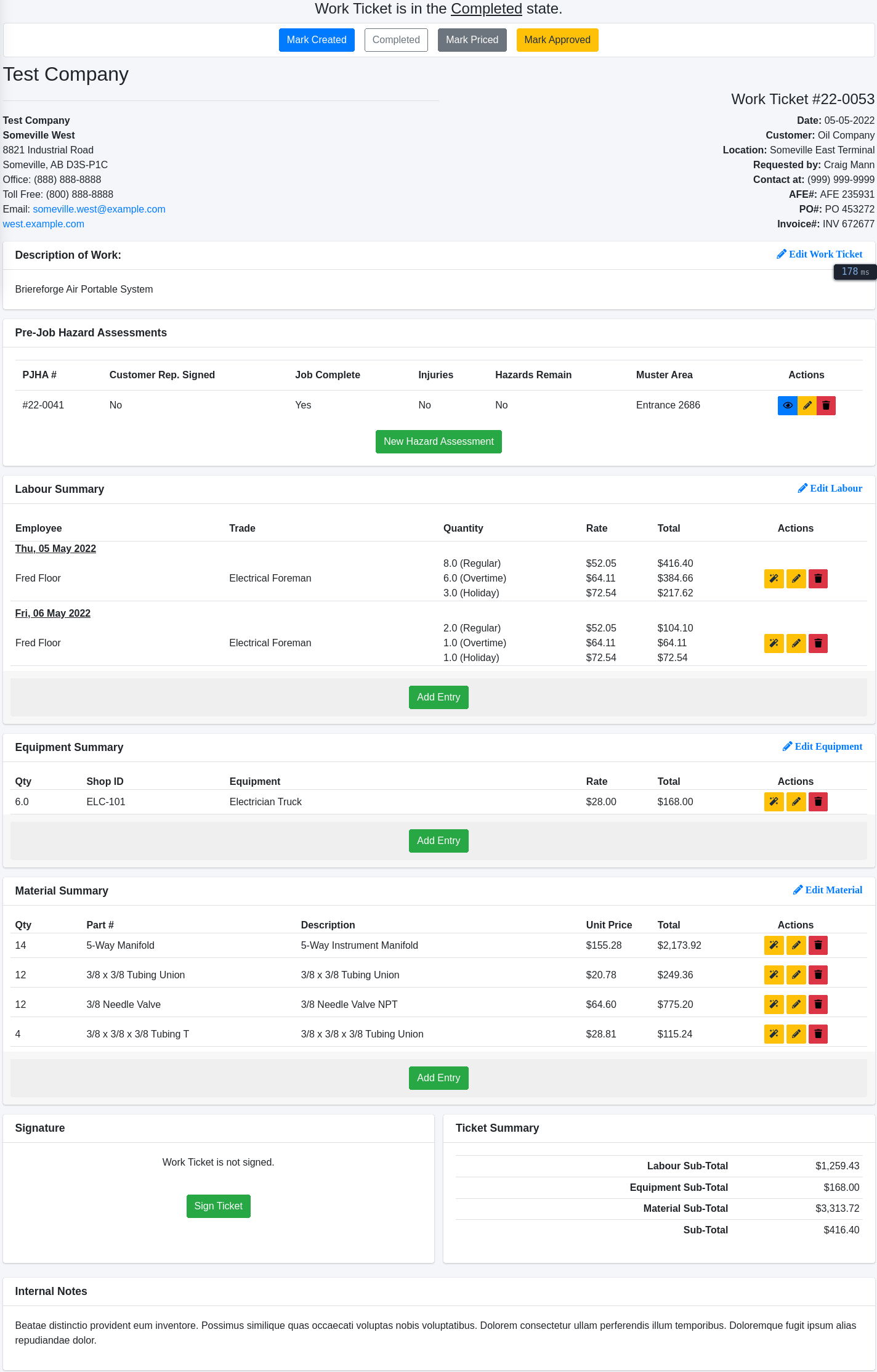
The show view displays on overview of the work ticket.
If the user has an administrator or management role the view also display the rate information for the work ticket.
The work ticket workflow is as follows.
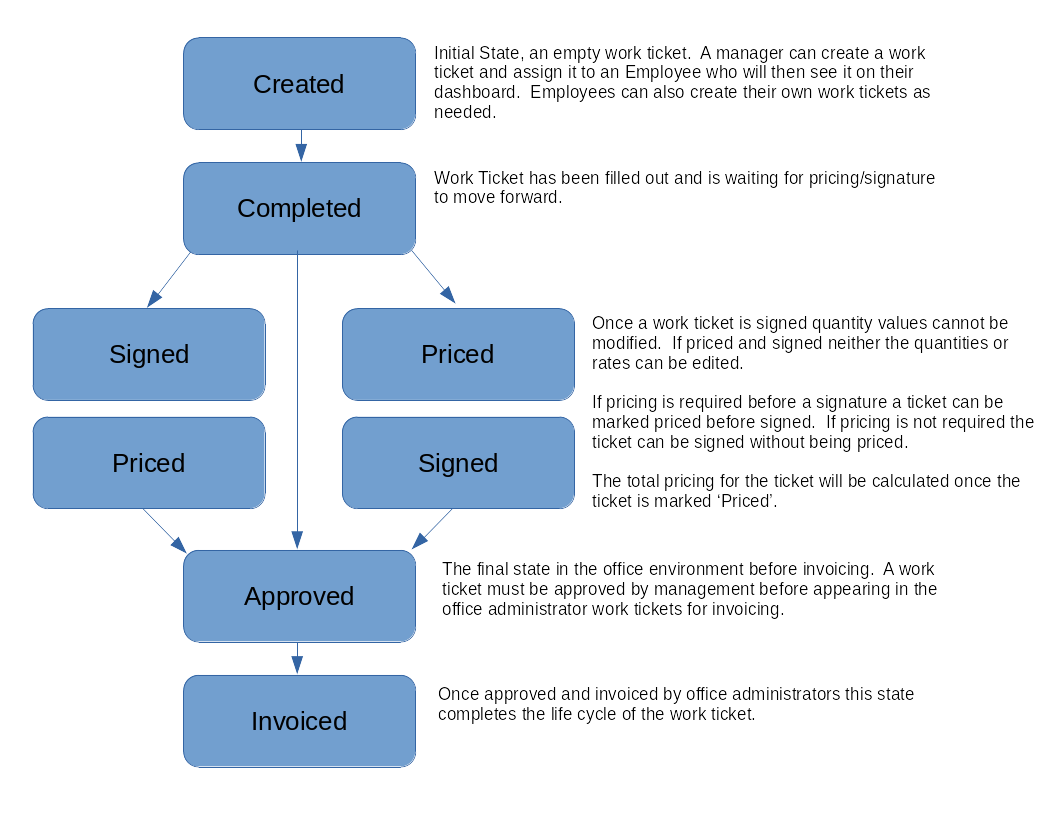
Along the top of the view the state of the quote is displayed and can be altered by clicking on the buttons.
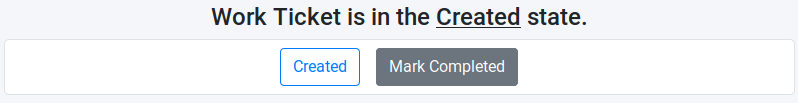
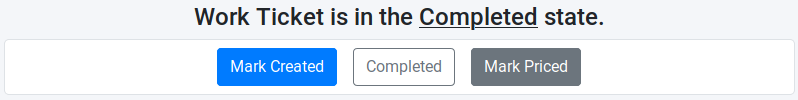
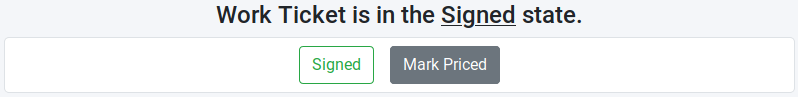
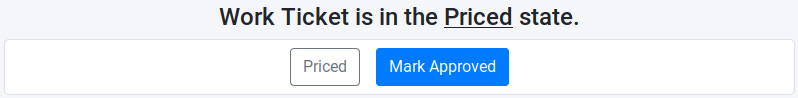
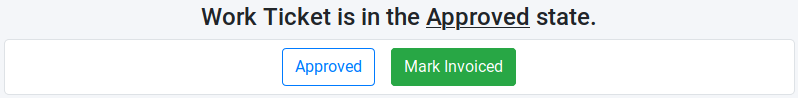
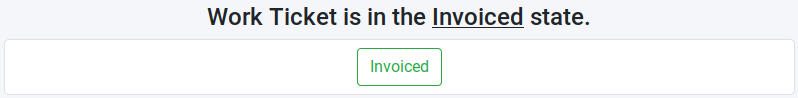
Creating New Work Tickets
Selecting a customer will refresh the areas select box to display only areas belonging to the customer. Choosing an area will update the locations to display locations belonging to the selected area.
Work Tickets can be created from the list view or on the location view. Creating a ticket from the location view will populate the customer, area and location field automatically.
On creation of the work ticket a labour will be created for the employee and if a default equipment rate is selected for the employee a equipment entry will also be automatically generated.
Each labour entry and equipment entry includes a date so that multiple day work tickets can be produced.
State Restrictions
Once a Work Ticket has been marked signed, no changes to the quantity attributes are permitted. No existing labour entry hours can modified and no new employees can be added to a ticket. No material quantities can be changed or added. No equipment quantities can be modified or added. In addition no hazard assessments can be modified or added.
Once a Work Ticket has been marked as priced, no changes to the rates are permitted. Also once maked priced the pricing information is visible to client managers.
Automated Rate
If no labour entry is specified for a employee the system will lookup a rate for the employees trade and branch.
The system will also search for a service agreement for the customer and apply the rates specified by the agreement if found.
A manually entered rate will always take precedence over rates inferred from the trade rate schedule or service agreements.
Editing Entries on Detail View
By clicking on the 'Quick Edit' links on the detail view form is generated on the view to edit the entry in place on the detail view.
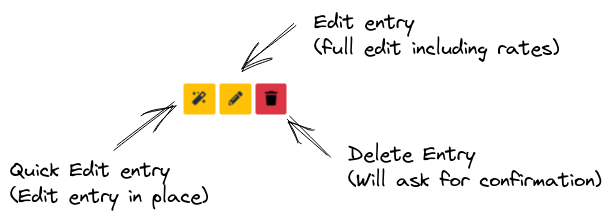
Clicking the 'Add Entry' button will display a form that allows for the creation of entries directly on the detail view.
Editing Labour Entries
By clicking on the 'Edit Labour' link on the detail view a detailed labour view is presented allowing for control of pricing.
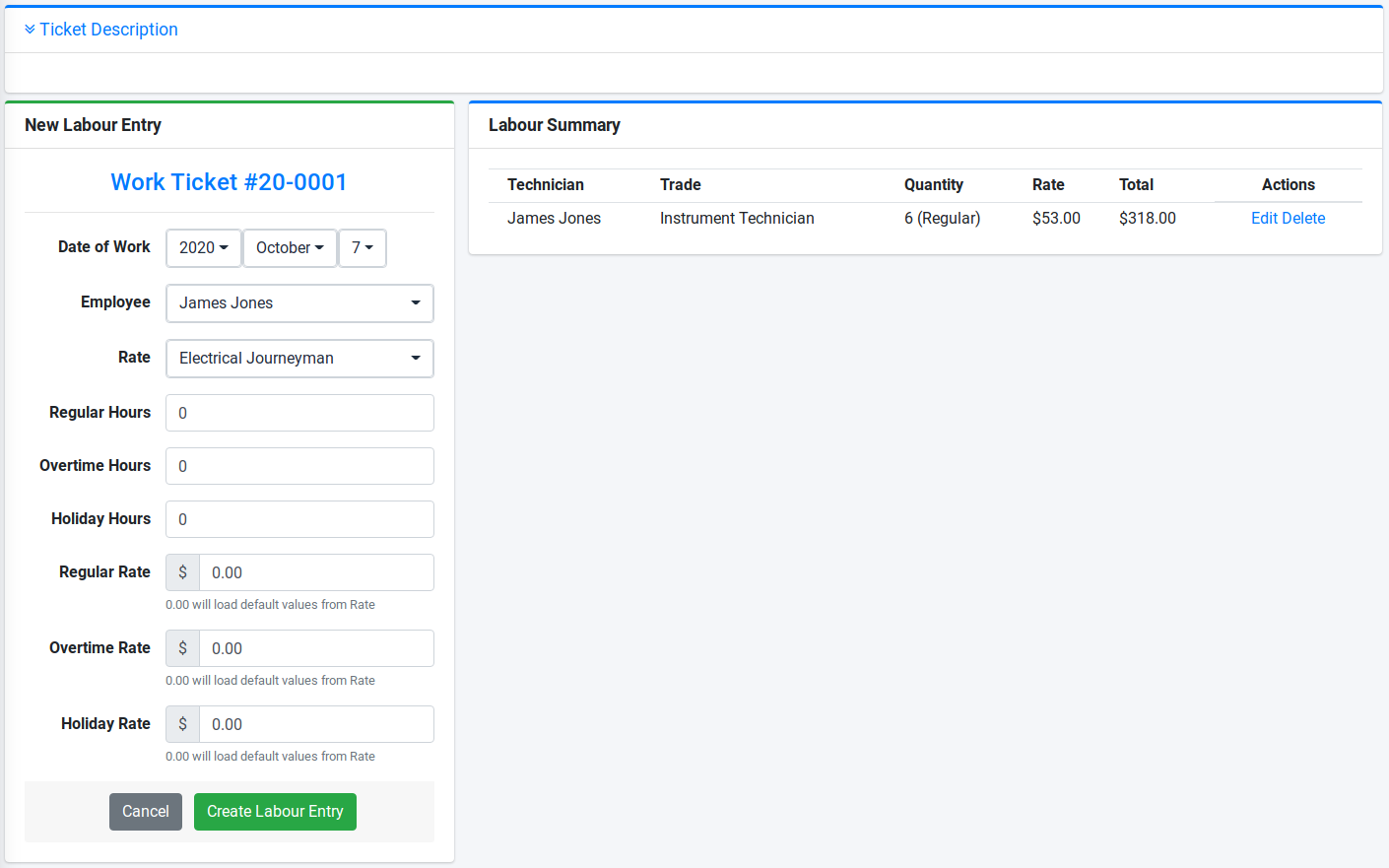
Detailed editing of the labour rate is also available which will also display service agreement information.
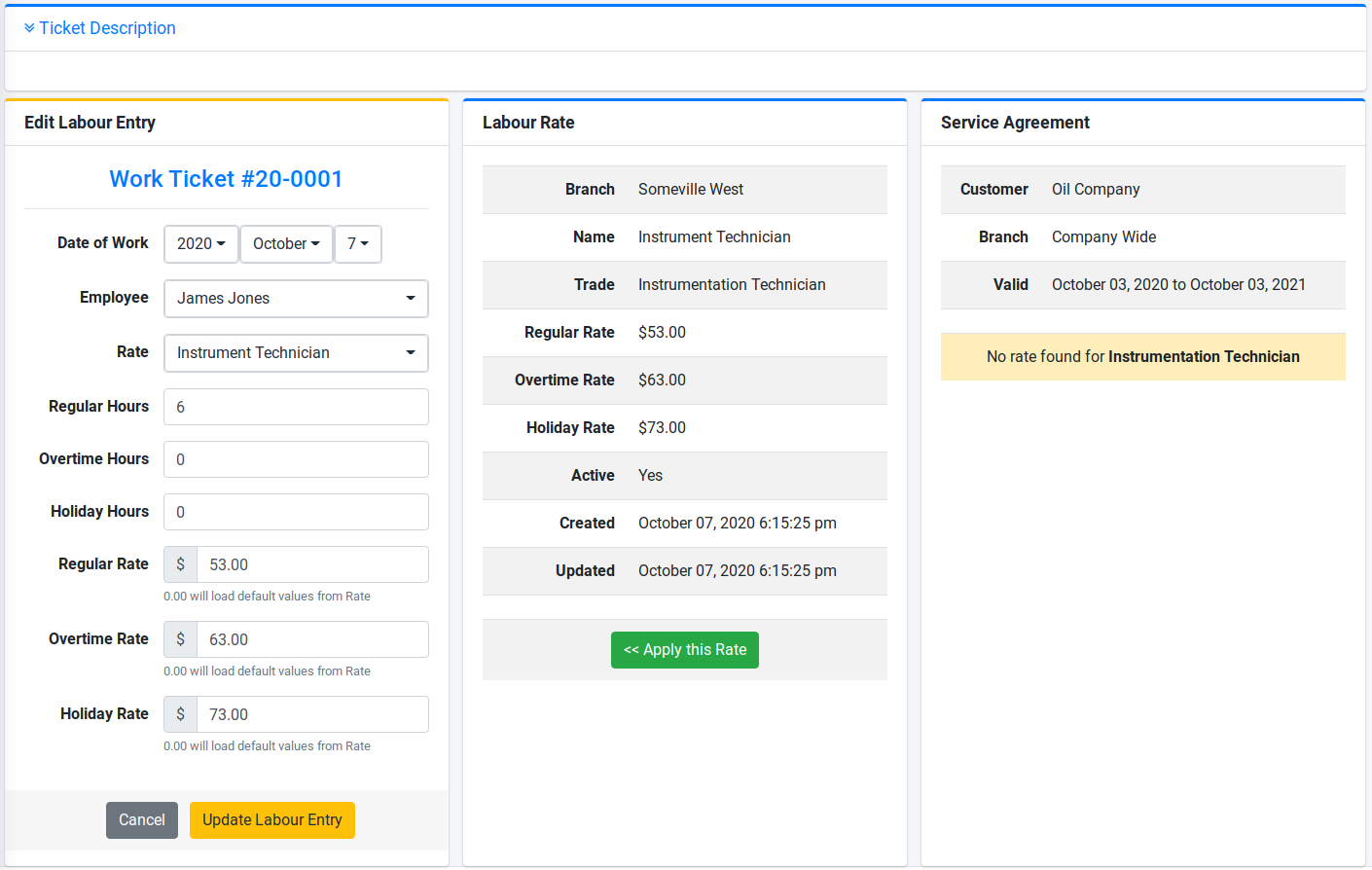
- Date - Date of work. Multi-day work tickets are supported allowing for extended work ticketing periods.
- Employee - Employee who performed work on the work ticket.
- Labour Rate - Rate profile to use when determining rates. This will automatically default to the employees labour rate but can be changed in cases where a employee is filling in for or performing work at a different rate.
- Regular Hours - Hours of regular time for employee.
- Overtime Hours - Hours of overtime time for employee.
- Holiday Hours - Hours of holiday time for employee.
- Regular Rate - Regular rate charge, set to 0 to load rate from the labour rate. (Manager/Administrator Access Only)
- Overtime Rate - Overtime rate charge, set to 0 to load rate from the labour rate. (Manager/Administrator Access Only)
- Holiday Rate - Holiday rate charge, set to 0 to load rate from the labour rate. (Manager/Administrator Access Only)
- Regular Pay - Regular rate employee pay, set to 0 to load the rate from the labour rate or employee profile. (Manager/Administrator Access Only)
- Overtime Pay - Overtime rate employee pay, set to 0 to load the rate from the labour rate or employee profile. (Manager/Administrator Access Only)
- Holiday Pay - Holiday rate employee pay, set to 0 to load the rate from the labour rate or employee profile. (Manager/Administrator Access Only)
Editing Equipment Entries
By clicking on the 'Edit Equipment' link on the detail view a detailed equipment view is presented allowing for control of pricing.
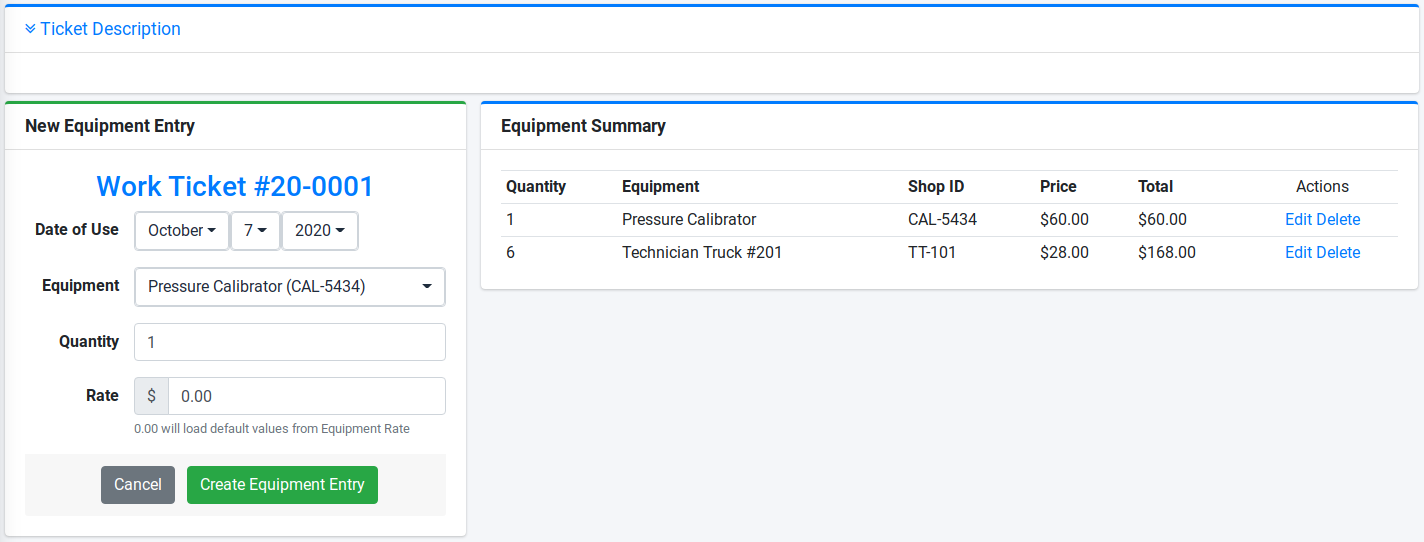
Detailed editing of the equipment rate is also available.
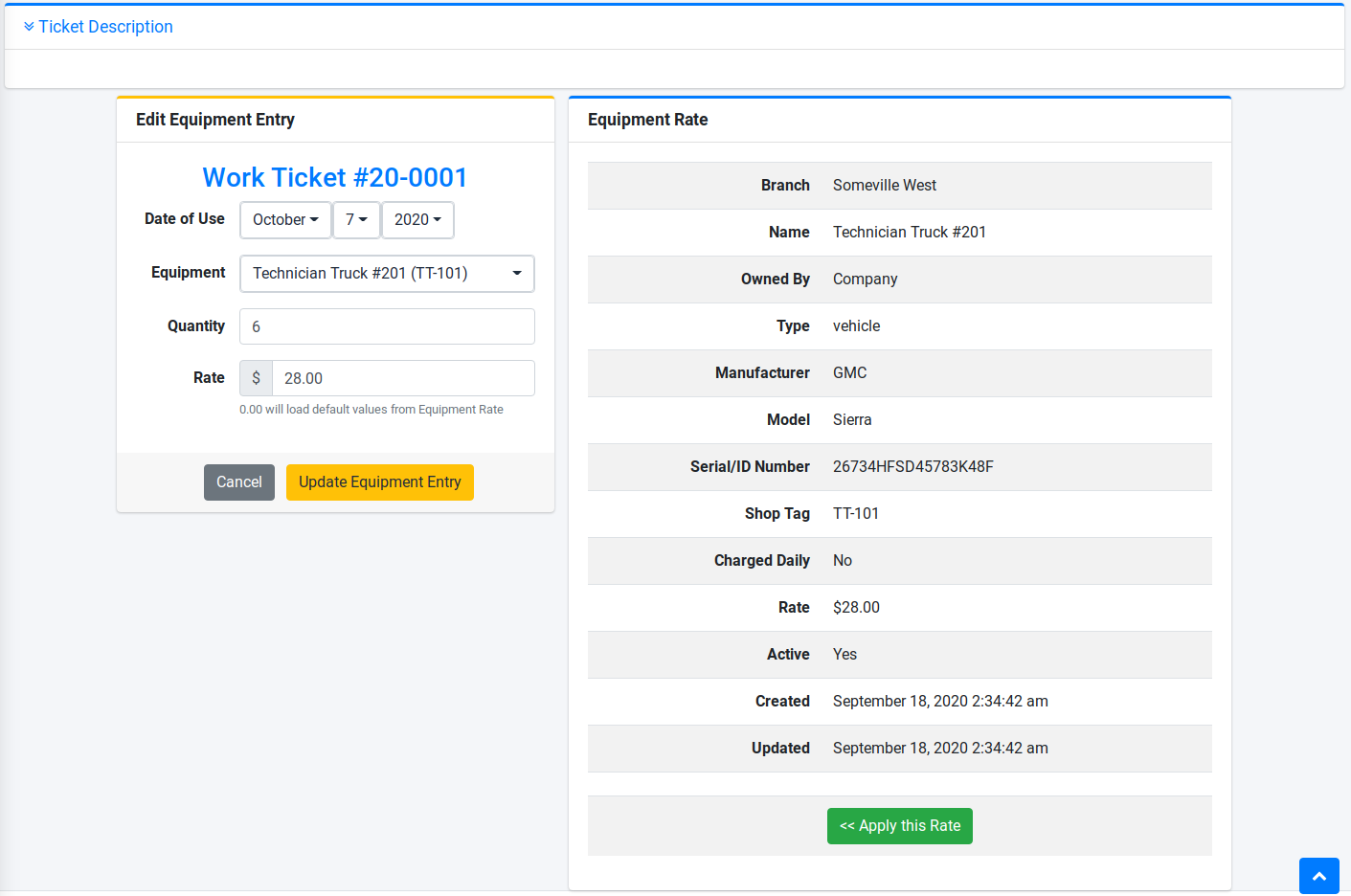
- Date - Date of use. Multi-day work tickets are supported allowing for extended work ticketing periods.
- Equipment - Equipment used on the work ticket.
- Quantity - Quantity of equipment.
Editing Material Entries
By clicking on the 'Edit Material' link on the detail view a detailed material view is presented allowing for control of pricing.
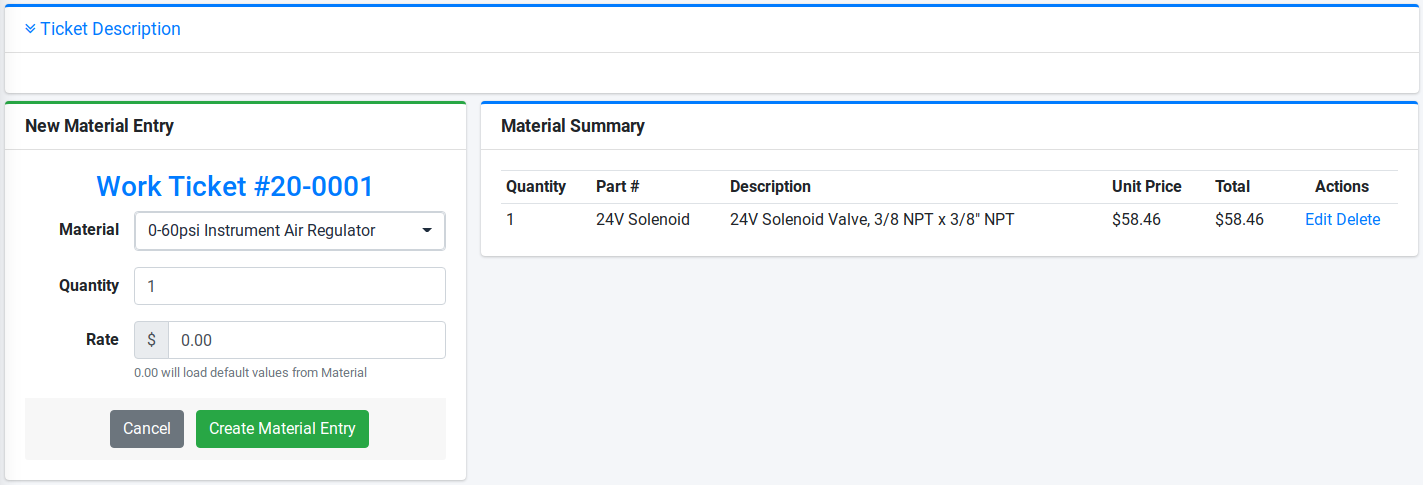
Detailed editing of the material rate is also available which will also display service agreement information.
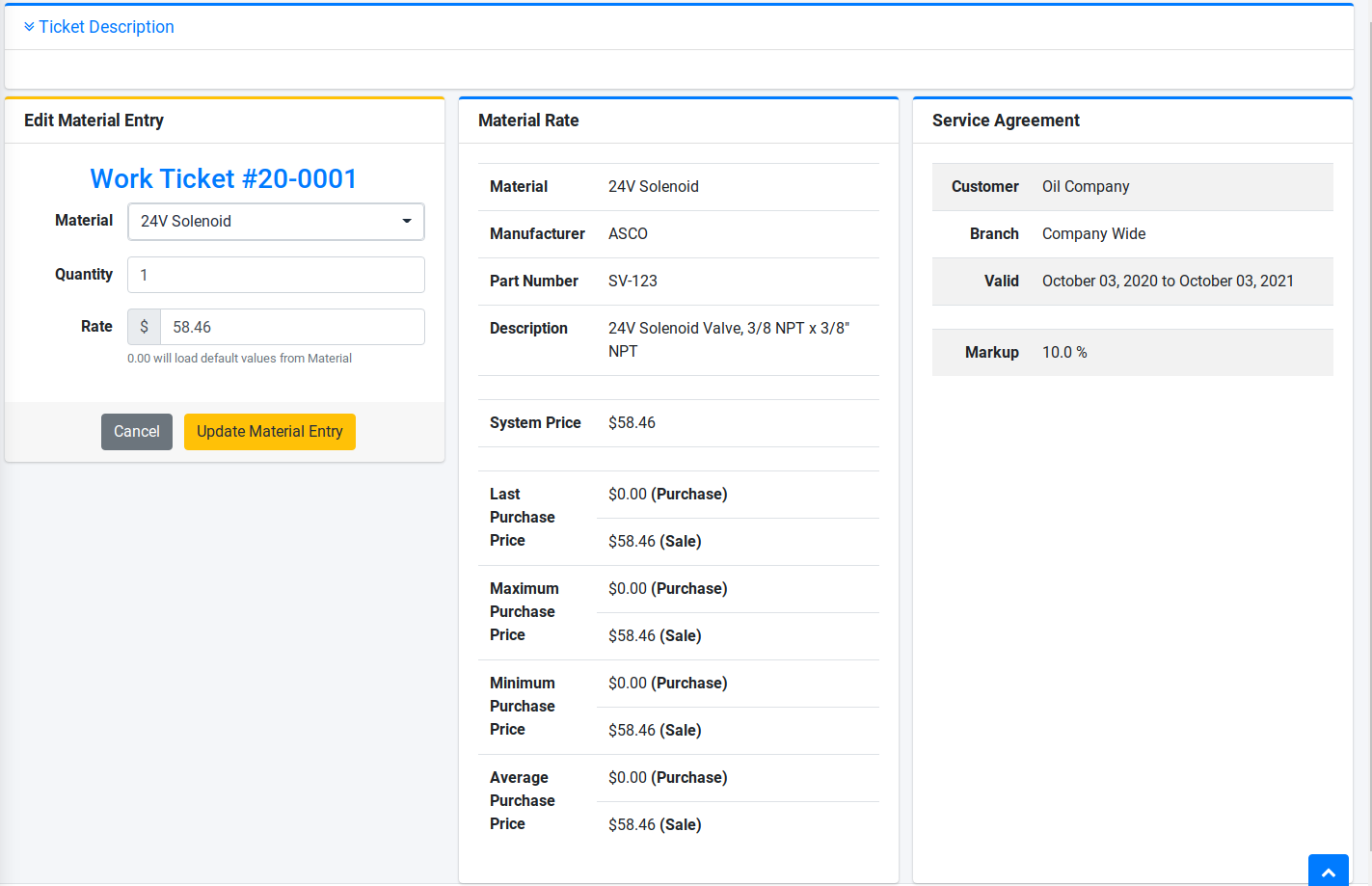
- Material - Material used on the work ticket.
- Quantity - Quantity of material.
Work Ticket Client Approval
Clients can approve the work ticket with a signature by clicking the 'Sign Ticket' button in the Work Ticket Summary.
The sign on page allows for signature and name capture. If the customer allows passwords, Client may sign in with email and password to complete the approval process.