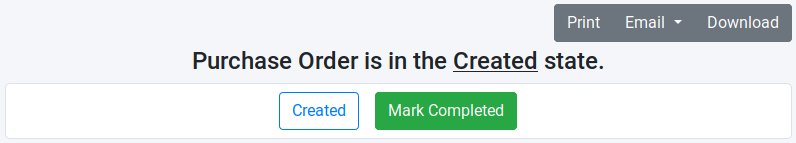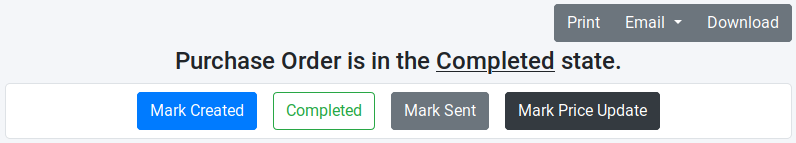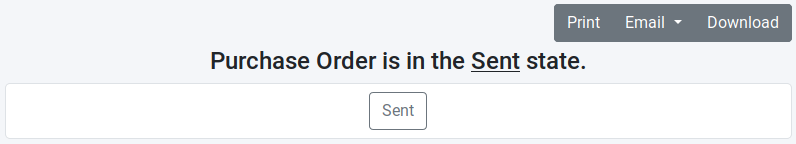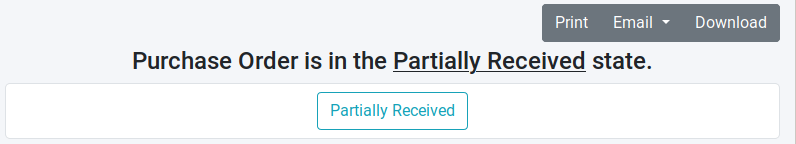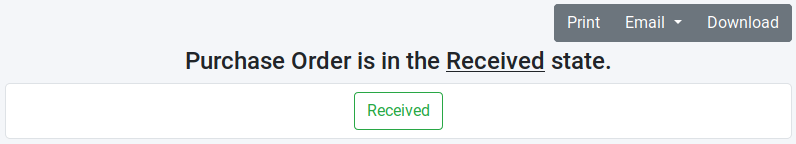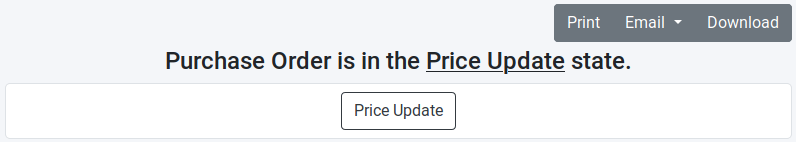Purchase Order
A Purchase Order is a request for material from a vendor. It can also be used to update material pricing information.
Purchase Orders are automatically numbered based on the document format specified in the company settings.
Purchase Orders are the mechanism in which items are ADDED to the inventory.
Attributes
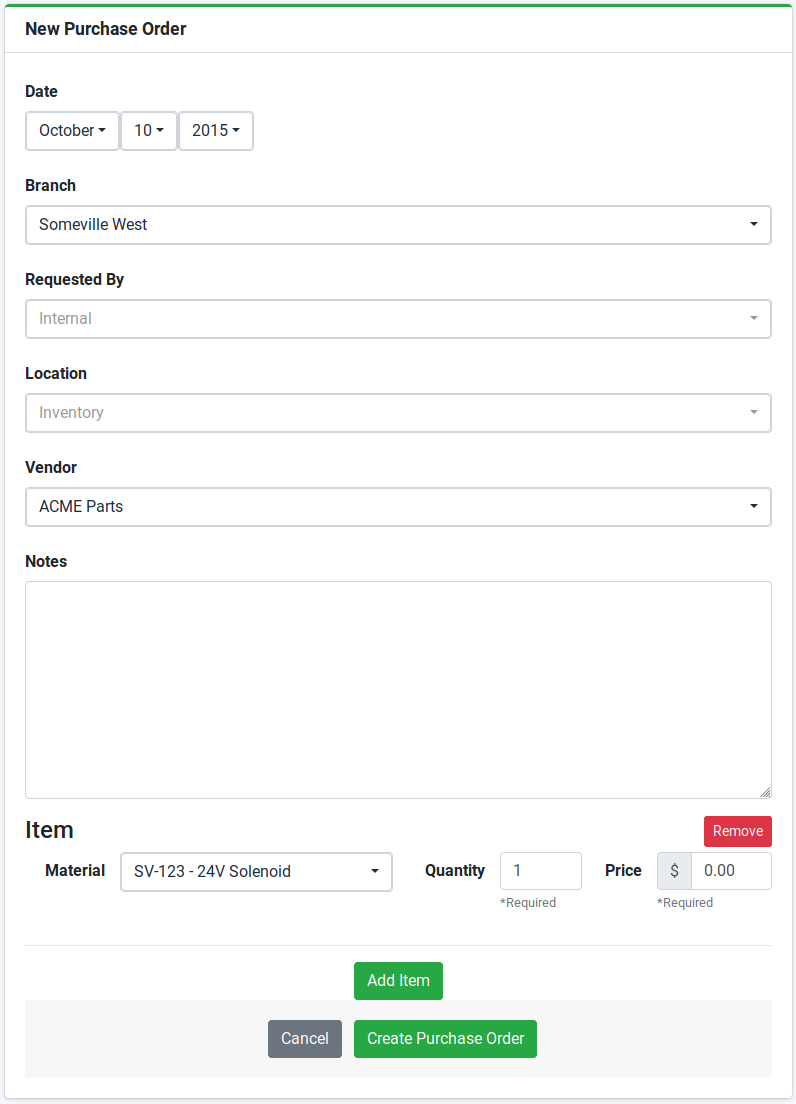
- Date - Date of the purchase order.
- Branch - Branch from which the order is being placed.
- Requested By - Employee the material is being requested by or 'Internal'.
- Location - Location the material is being requested for or 'Inventory'.
- Vendor - Vendor from which the order will be placed.
- Notes - Any notes for the order.
Items can be added to the purchase order by clicking the 'Add Item' button. Doing so will display a form in which material can be added to the order.
- Material - Material item to be ordered.
- Quantity - Quantity of material item to be ordered.
- Price - Cost per item of material to be ordered.
- Received - Visible once the order has been sent, the quantity of material item received.
Employee Access
| Employee | List View | Detail View | Create New | Edit Existing | Delete | Accessible Purchase Orders |
|---|---|---|---|---|---|---|
| Administrator | Yes | Yes | Yes | Yes | Yes | All orders belonging to company |
| Head Office Manager | Yes | Yes | Yes | Yes | Yes | All orders belonging to company |
| Head Office Administrator | Yes | Yes | Yes | Yes | Yes | All orders belonging to company |
| Branch Office Manager | Yes | Yes | Yes | Yes | Yes | All orders belonging to users assigned branch |
| Branch Office Administrator | Yes | Yes | Yes | Yes | Yes | All orders belonging to users assigned branch |
| Employee | Yes | Yes | Purchasing Only | Purchasing Only | Purchasing Only | All orders belonging to user |
*Please see the Special Trades for further details on purchasing permitted employees.
Standard Employees can view purchase orders but cannot see pricing information.
Client Access
| Client | List View | Detail View | Create New | Edit Existing | Delete | Accessible Purchase Orders |
|---|---|---|---|---|---|---|
| Customer Manager | No | No | No | No | No | None |
| Customer Operator | No | No | No | No | No | None |
| Area Manager | No | No | No | No | No | None |
| Area Operator | No | No | No | No | No | None |
| Location Manager | No | No | No | No | No | None |
| Location Operator | No | No | No | No | No | None |
Details
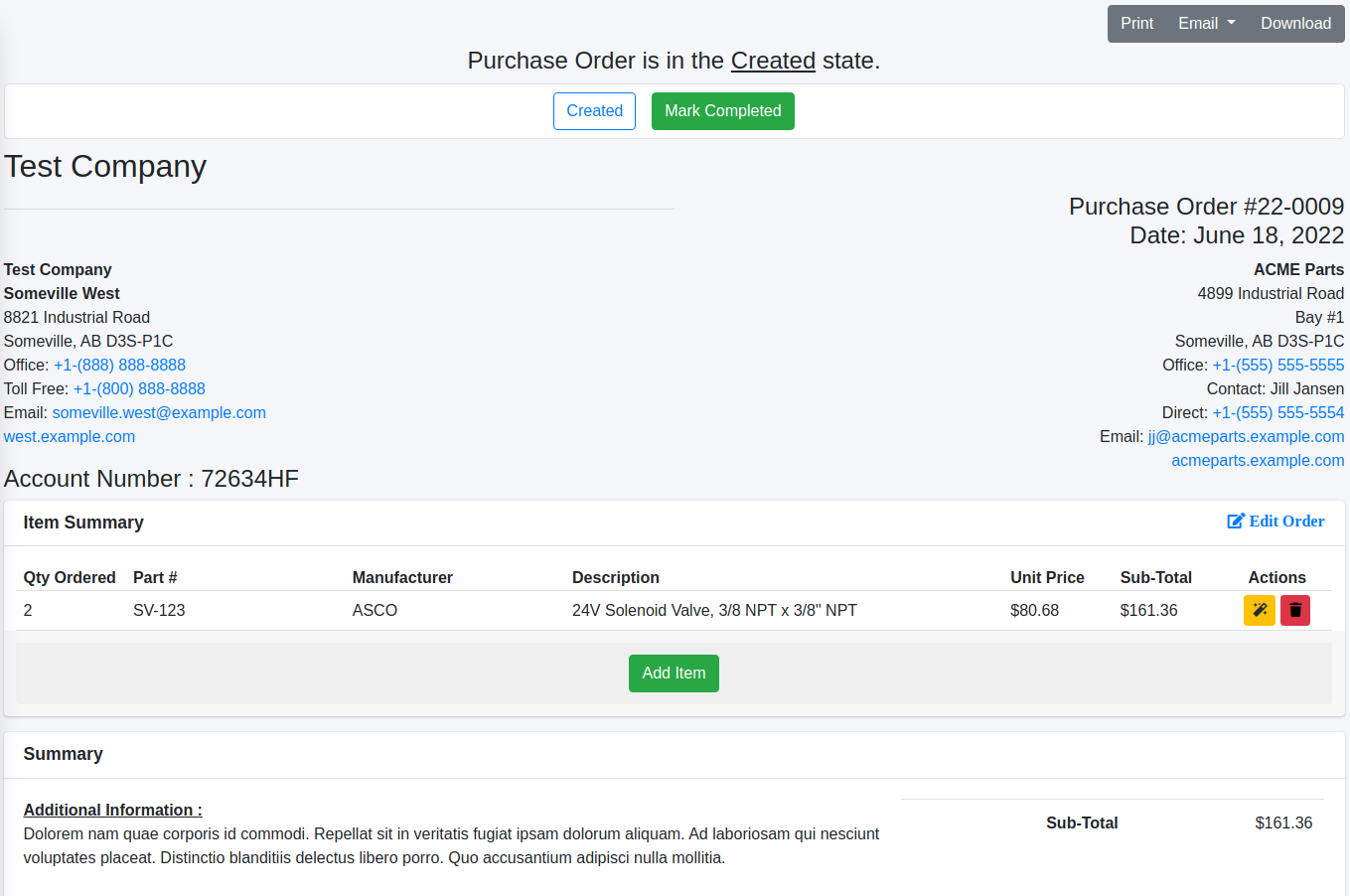
The show view displays on overview of the purchase order.
The purchase order workflow is as follows.
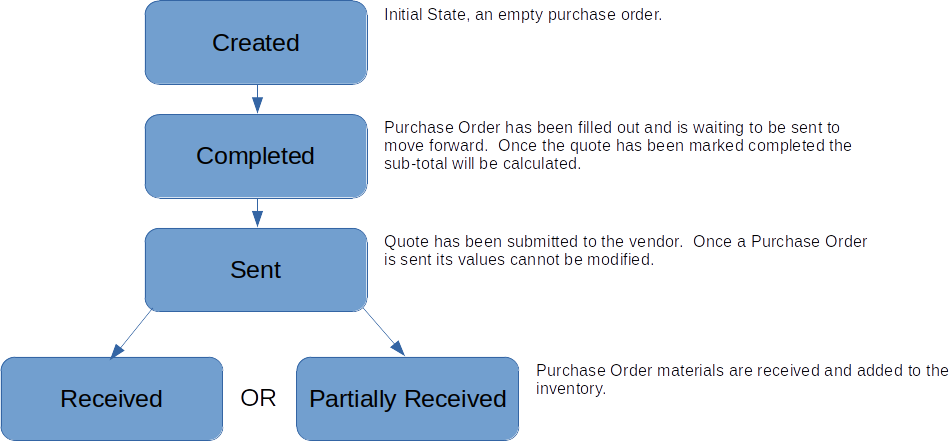
Along the top of the view the state of the purchase order is displayed and can be altered by clicking on the buttons.