Quote
A Quote is a work proposal containing a collection of tasks to be completed and the Labour/Equipment/Material required.
The quote tasks are organization units to break the work into individual sections. Details on Quote Tasks can be found here. Quote Tasks
Quotes are automatically numbered based on the document format specified in the company settings.
Attributes
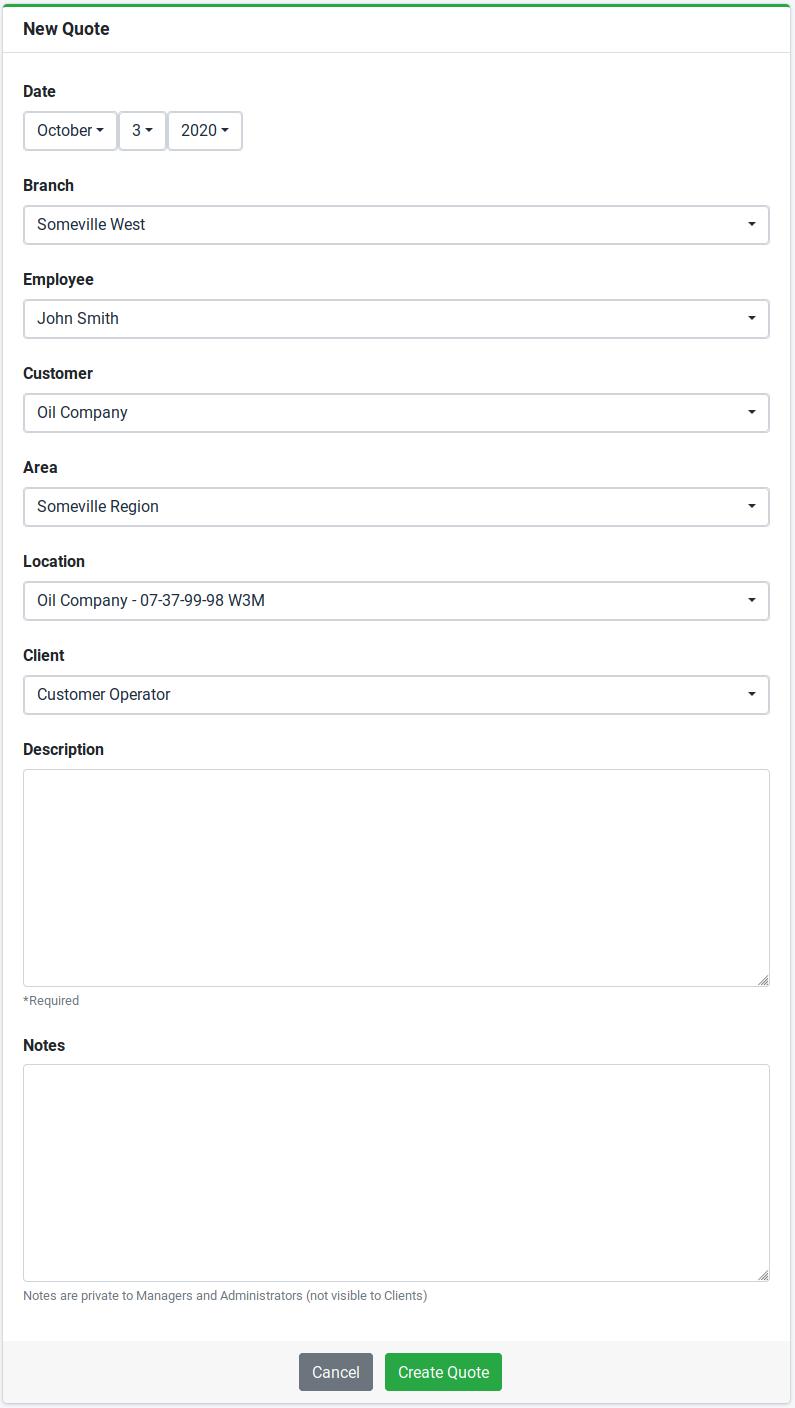
- Date - Quote date.
- Branch - Branch which provided the quote.
- Employee - Employee who prepared the quote.
- Customer - Customer for whom the quote was prepared.
- Area - Area for which the quote was prepared.
- Location - Location for which the quote was prepared.
- Client - Client for which the quote was prepared.
- Description - Quotation description.
- Notes - Quotation internal notes. The notes are not visible by the customer.
Employee Access
| Employee | List View | Detail View | Create New | Edit Existing | Delete | Accessible Quotes |
|---|---|---|---|---|---|---|
| Administrator | Yes | Yes | Yes | Until Submitted | Until Submitted | All quotes belonging to company |
| Head Office Manager | Yes | Yes | Yes | Until Submitted | Until Submitted | All quotes belonging to company |
| Head Office Administrator | Yes | Yes | Yes | Until Submitted | Until Submitted | All quotes belonging to company |
| Branch Office Manager | Yes | Yes | Yes | Until Submitted | Until Submitted | All quotes belonging to users assigned branch |
| Branch Office Administrator | Yes | Yes | Yes | Until Submitted | Until Submitted | All quotes belonging to users assigned branch |
| Employee | Sales Only | Sales Only | Sales Only | Sales Only Until Submitted | Sales Only Until Submitted | Sales Only - All quotes belonging to users assigned branch, Standard - All approved quotes belonging to users assigned branch |
*Please see the Special Trades for further details on sales permitted employees.
Employees have access a quote once it has been approved in order to manage work hours, however the rates are not visible by Employees.
Once a quote has been submitted to the customer it can no longer be edited or deleted.
Client Access
| Client | List View | Detail View | Create New | Edit Existing | Delete | Accessible Quotes |
|---|---|---|---|---|---|---|
| Customer Manager | Yes | Yes | No | No | No | All submitted, approved or not approved quotes belonging to customer |
| Customer Operator | Yes | Yes | No | No | No | All submitted, approved or not approved quotes belonging to customer |
| Area Manager | Yes | Yes | No | No | No | All submitted, approved or not approved quotes belonging to locations of users permitted areas |
| Area Operator | Yes | Yes | No | No | No | All submitted, approved or not approved quotes belonging to locations of users permitted areas |
| Location Manager | Yes | Yes | No | No | No | All submitted, approved or not approved quotes belonging to locations of users permitted locations |
| Location Operator | Yes | Yes | No | No | No | All submitted, approved or not approved quotes belonging to locations of users permitted locations |
Quotes are visible by Clients once the state has been updated to Submitted.
Details - Standard View
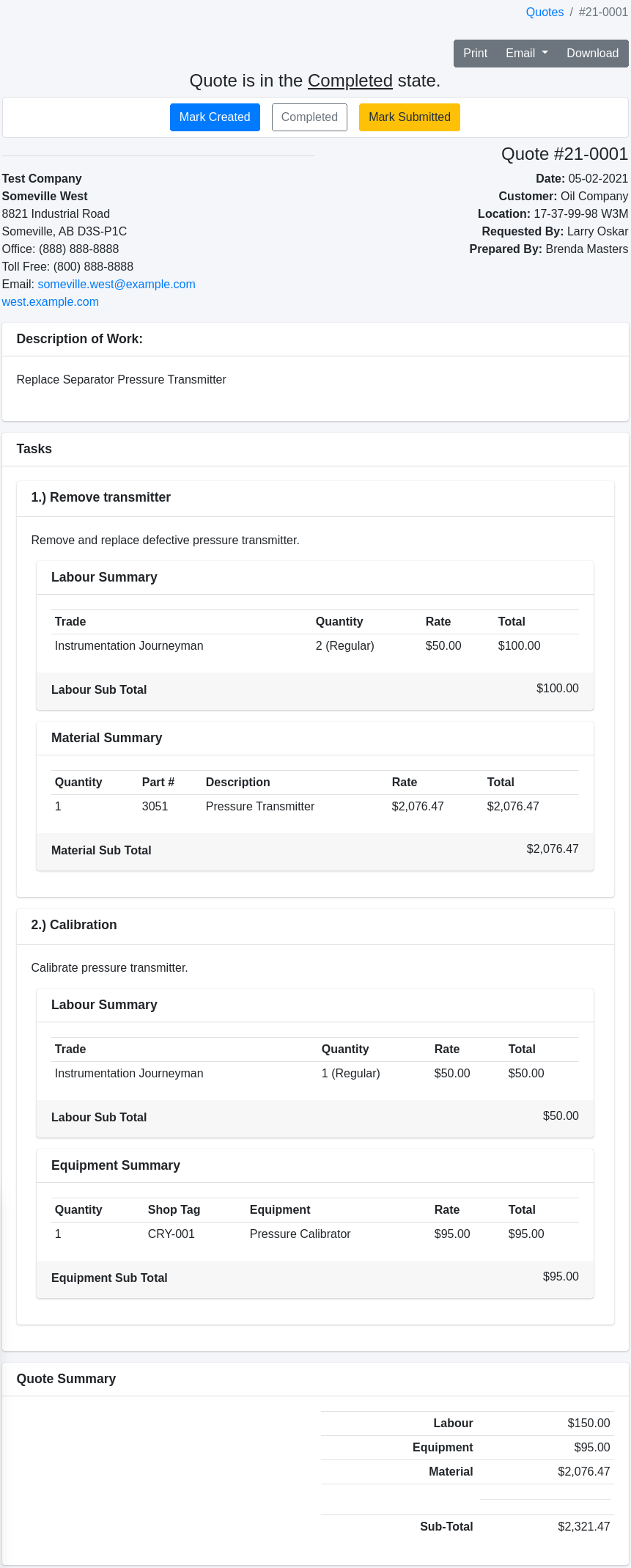
The show view displays on overview of the quote as well as each of the tasks of the quote.
The quote workflow is as follows.
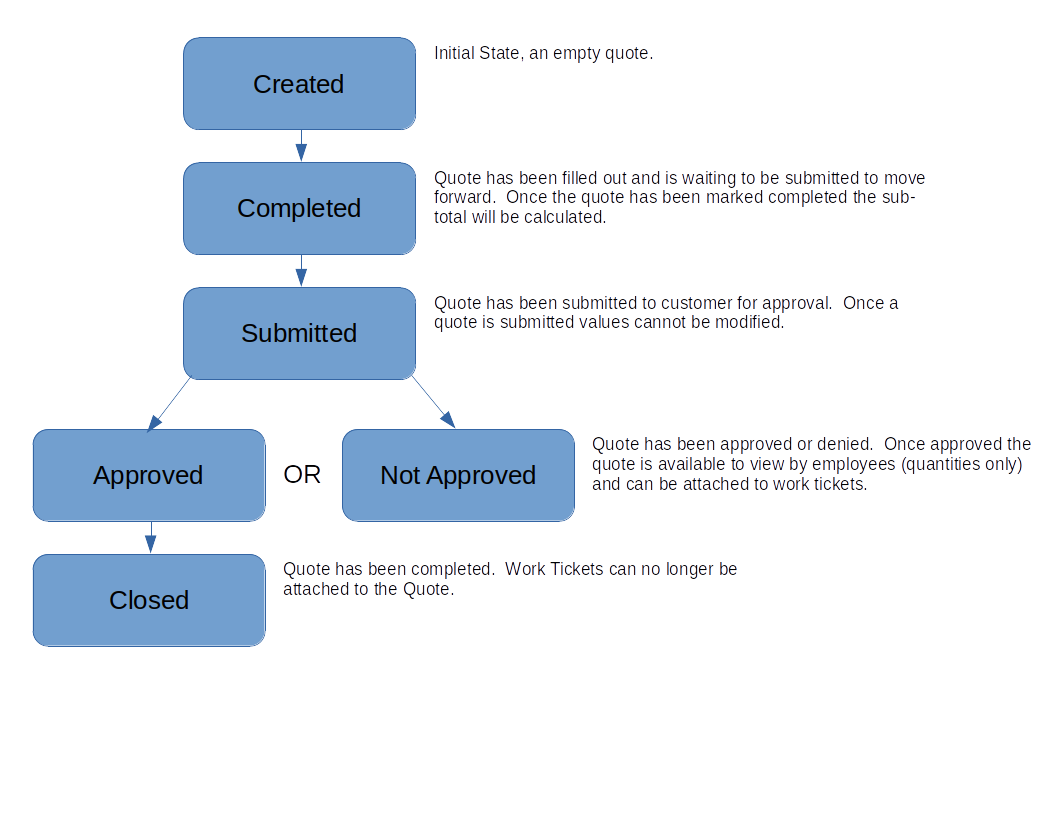
Along the top of the view the state of the quote is displayed and can be altered by clicking on the buttons.
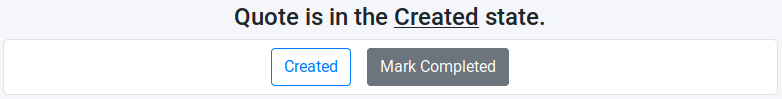
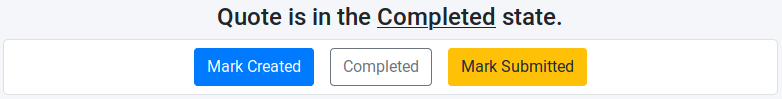
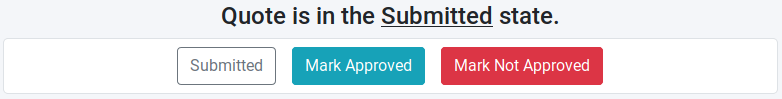
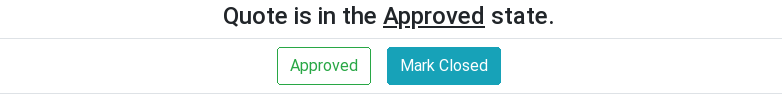
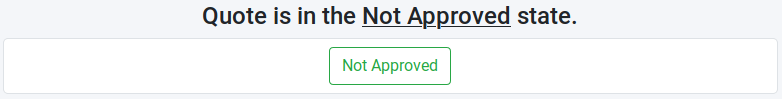
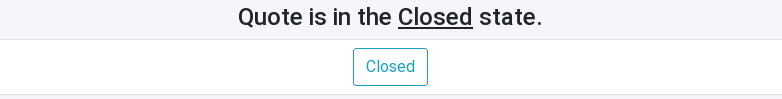
Details - Detailed View
Once the Quote has been approved the detail view changes to display the work tickets, labour, equipment and material that have been associated to the Quote.
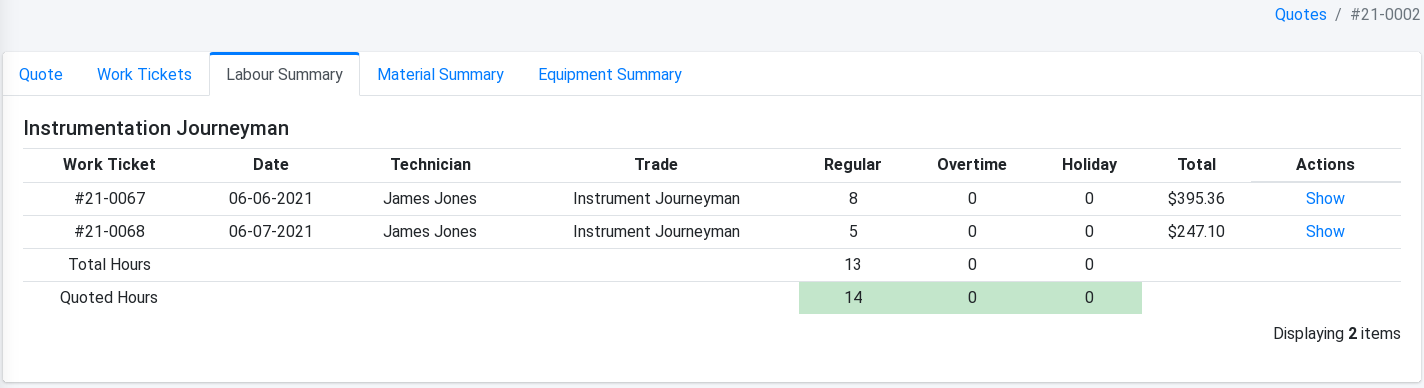
The detailed view is not available to Clients.